5 Cybersecurity Tips For Every Small Business In 2021
 Elliot Mark
Elliot Mark
You might think as a small business that you’re at a lower risk of cyber attacks and scams because there are plenty of larger, more valuable opportunities out there. But hackers are just as likely to target a smaller business, especially if their security measures are weaker.
As a business, you not only stand to lose your intellectual property, money, and personal data of employees and customers, a data breach can also do a lot of damage to your reputation.
When you’re looking to establish and grow your business it can be easy to neglect security — from hiring new employees to signing up for new software, there are plenty of opportunities for significant breaches though. And in 2021 many businesses are now working remotely for the foreseeable future, which means there are even more security risks that need to be considered.
In this article, we’ve outlined five cybersecurity tips that every small business needs to follow this year:
Using strong passwords and changing them regularly
Effective security training
Setting up remote staff to work securely
Backing up data and files
Using secure software and plugins
Find out why these are so important and how to implement them below.
1. Strong passwords
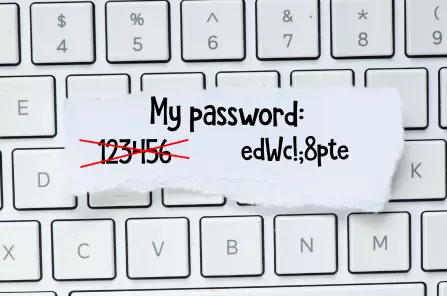
It might seem one of the most basic security precautions you can take, but a surprising number of people still don’t follow best practices when it comes to passwords.
Two of the biggest mistakes are using a weak password that’s easy to guess, and using the same password to log into every system and software that you’re using. If this is the case and someone gets access to your login details they will be able to access all of your accounts.
Ideally, everyone in your business will have a strong, unique password for each account or system that they use. Although a long string of random letters and numbers is hard to remember, and writing down a password is equally problematic.
It's also important that you change your passwords on a regular basis — you can set up some systems and software to require a new password every 30 or 60 days, which is a good way of ensuring your team is following best practices.
A good way to ensure password security in a small business is to use a password manager. They can come up with complex passwords for each system or software, and the username and password are securely saved in the password manager, which is accessible with one master password. When you visit a login page you can automatically fill in the relevant details. It also makes it safer to share login details that people need to access across the business.
2. Regular security training

You can have all the right measures and precautions in place, but people make mistakes and they're always going to be a weak link in your business's cybersecurity.
Most attacks and breaches are initiated by phishing emails that try to trick your employees into installing malware or sharing details that give them access to your business. These emails are designed to trick people and are becoming more and more sophisticated and harder to spot.
It's important to provide regular security training to all of your staff. It needs to cover:
All of your security policies
Best practice for working securely: passwords, downloads, and online security
How to spot phishing emails
Handling personal or sensitive data
How to report a potential attack or breach
Conduct training sessions and then test your team's knowledge so that you can identify any gaps where they need more training.
3. Remote working security

If you have remote team members working for your small business then there are further security risks that you need to consider. You have less oversight of exactly what they are doing on a day-to-day basis, so it's important that you put precautions and measures in place to ensure they're working as securely as possible.
Provide them with a work computer rather than asking them to use their own — this way you can be sure that they're using a secure device. You can set up the computer with a firewall and the right antivirus software that's going to make sure the work they're doing is protected.
You should also require remote team members to use a free VPN, especially if they've got remote access to your business's network. It's a straightforward way to protect your business's data, and with a free VPN, you can be sure that your team's connection is secure.
4. Back up important data and files

The data and files you need to run your business need to be properly protected. Ransomware attacks, where hackers prevent a company from accessing their system until they pay a ransom, are increasingly common. But there's also the risk of viruses and malware deleting or corrupting important files, or even physical damage to data storage devices, which means having all your important files in a single place without any backups is extremely risky.
You need to regularly back up all the files that you rely on to run your business somewhere secure and separate. For maximum security, you might want to have at least three separate copies of your data, in at least two different formats such as a hard drive and a cloud backup. You should also consider keeping one back up at another location to prevent any damage or break-ins — with a data backup plan you can limit the impact of any cyber-attacks or breaches.
5. Use secure software and plugins
Another weak point when it comes to cybersecurity is the software and plugins that you use to help run your business. As a small team, you're probably using a lot of different tools and systems to help streamline how you work and get more done, especially if you're working remotely. But the software and plugins that you use to help run your business are another major weak point when it comes to your cybersecurity.
It's important that you thoroughly check all software before you start using it. Check when it was created and how often the software is updated. Look at professional in-depth reviews, but also look at customer reviews on sites like G2. You also need to check whether it has all the appropriate credentials and whether it adheres to relevant standards. Understand what security measures the software has in place, what data it will have access to, and where that's stored.
To ensure these checks are always followed you should require your team to get approval before downloading or signing up for new software or installing new plugins. And it's also important to regularly update the software you're using - updates are usually fixing some issue that could be exploited and puts your business's security at risk.
These are just a few of the most important precautions that can be brought in to ensure you minimize the risks to your business. It's important to implement thorough security measures and prioritize protecting your small business in 2021, especially with so many people working remotely.

Ecommerce writer
Elliot Mark is an ecommerce writer with several years’ experience working with the biggest online store builders around. Skilled in content and marketing, he loves to share his knowledge with like-minded ecommerce entrepreneurs. Check out his insights on Ecommerce Platforms to learn how to take your online store to the next level.
Try PushPushGo to engage and connect with your audience.
Create an account and start testing!




-hzt7f7q26h.webp)
