Enrich customer experience with smart onsite notifications
Don’t miss a user - reach all website visitors with behavior-based, adblock-resistant onsite messaging.

How does it work?
Engage every page viewer - no subscription required.
Onsite notifications appear directly on the website. Their placement, timing, and targeting are up to you.
Upcoming webinars
See PushPushGo in action! Join our upcoming demo sessions to explore our platform live. Discover how to engage your audience, boost conversions, and maximize revenue with web push, onsite notifications, and more.
Key use cases for onsite notifications
Use onsite notifications to:

Build your onsite communication
Create a new communication channel via targeted, non-intrusive messages.
Utilize all the possibilities that onsite notifications bring
Effective communication
beyond adblockers
Our onsite messages bypass ad blockers, so you can reach every visitor effectively, maximizing engagement without disrupting the user experience.

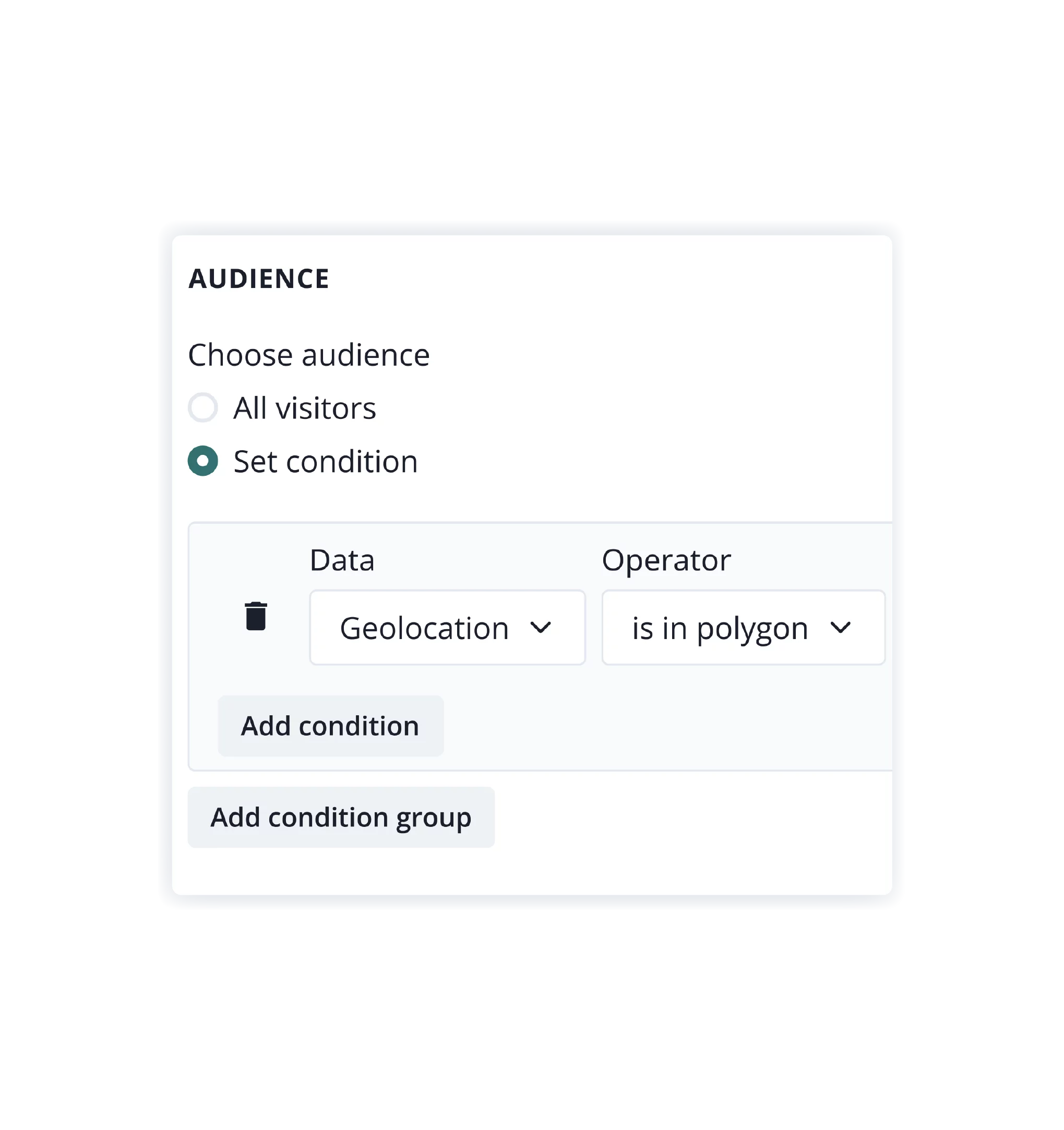
Smart targeting
Show messages based on session data, such as:
on a page
Flexible display options
Decide where and how your notifications are shown:
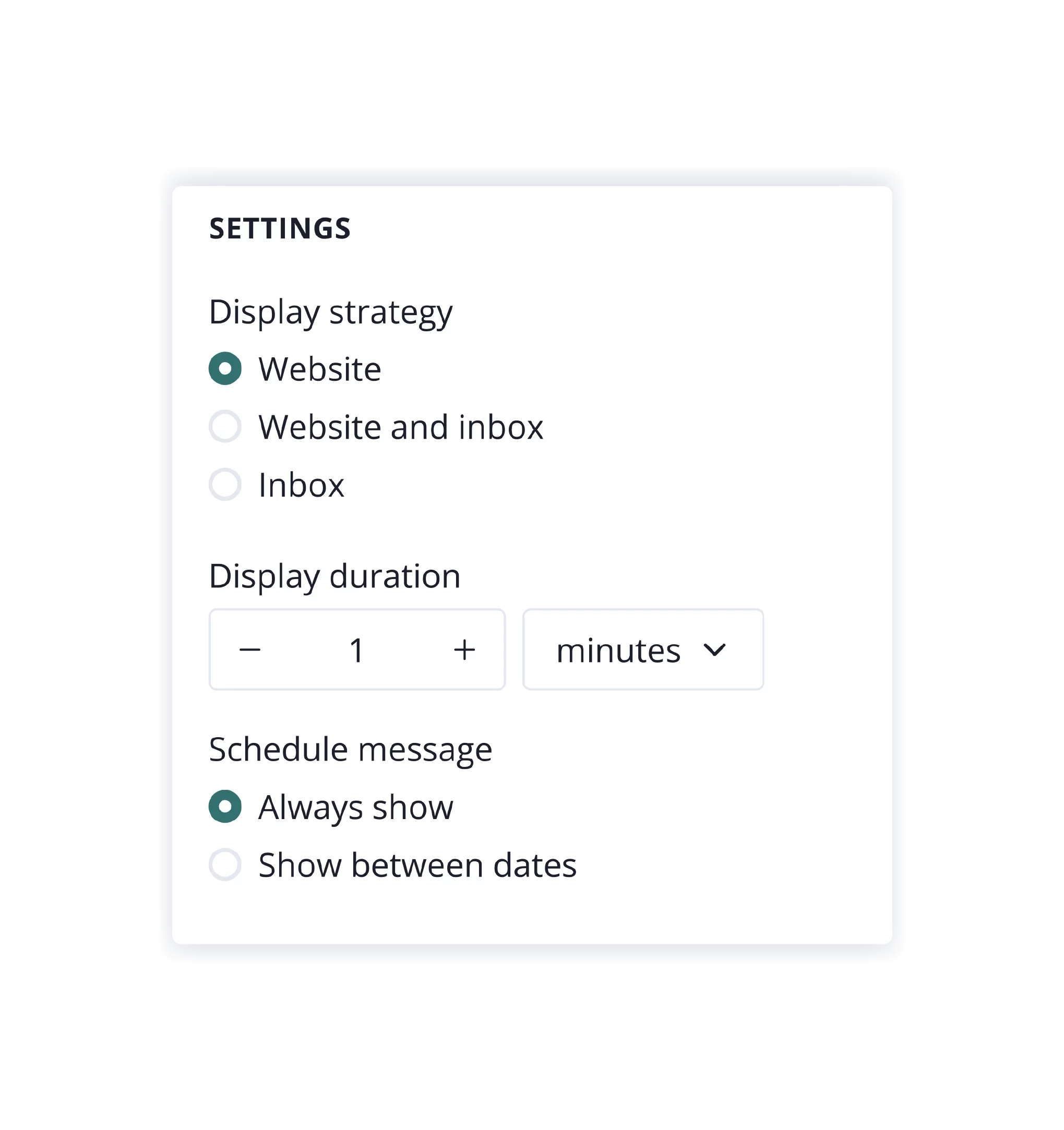
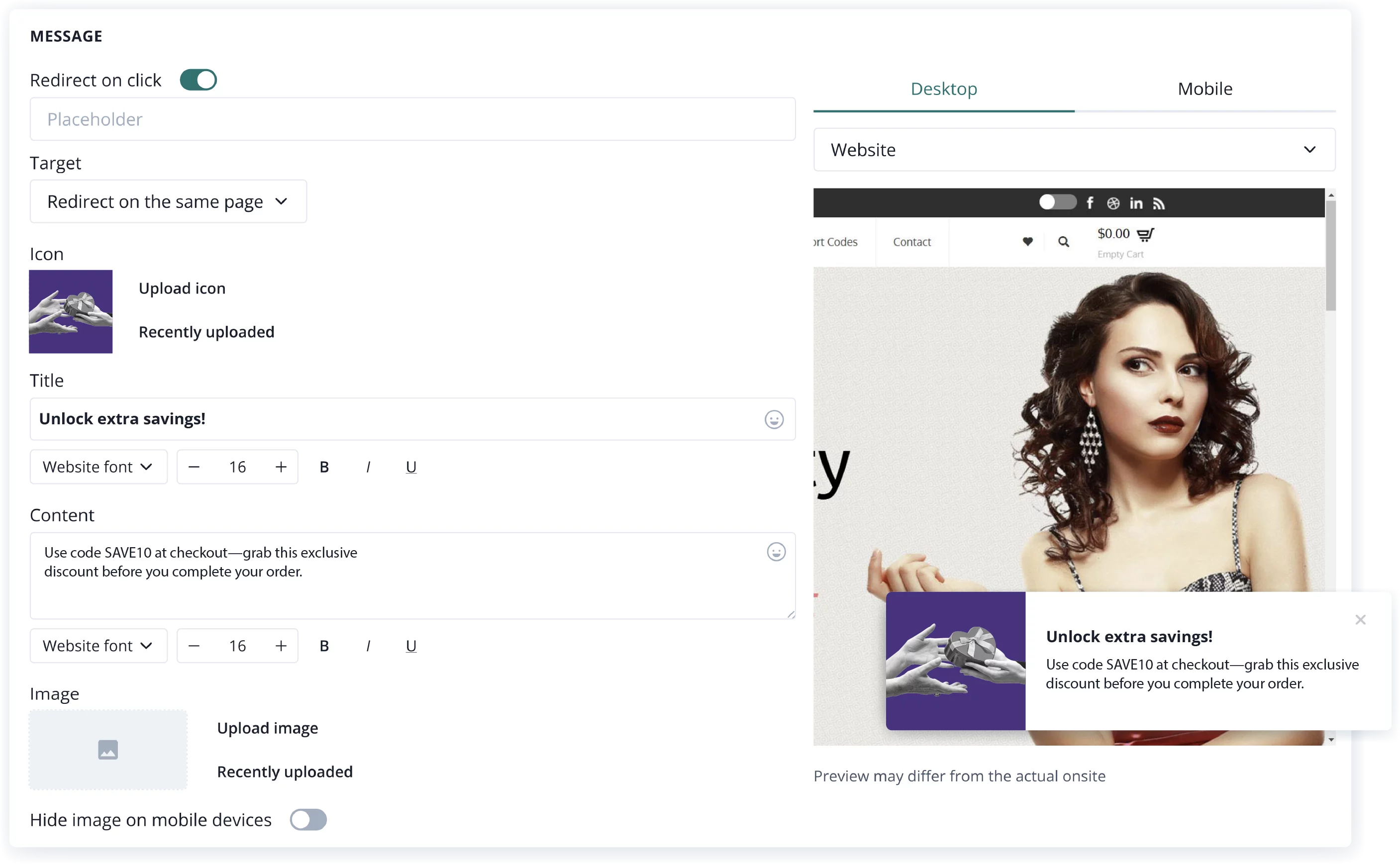
Easy design customization
Customize your onsite notifications to match your brand and campaign goals. You can:
The layout visually mirrors the familiar look of a web push notification, making it instantly recognizable and user-friendly.
You can preview it on both desktop and mobile before publishing.
Easily save drafts to continue editing later.
Onsite notifications can include clickable elements. Depending on your needs, you can:
Add a link to redirect users to a specific URL (e.g., a product page, blog article, or promotion)
Run JavaScript code, such as automatically adding
a product to the cart
Performance insights at a glance
Track how your onsite notifications perform with key engagement metrics:
Use these insights to optimize future campaigns and tailor your messaging for better results.


Activate the Inbox widget
Whether you’re using both web push and onsite notifications or just onsite, you can enable the Inbox widget to extend the visibility of your messages.No extra setup required – just turn it on and start keeping important updates accessible.
Onsite notifications are a powerful, non-intrusive way to drive engagement and guide visitors through your desired journey - no subscription required.Ready to boost your onsite engagement?
FAQ
Onsite notifications do not require cookie consent, as they do not rely on cookies to be displayed.
They are shown based on session data available during the user’s visit (e.g., referrer, URL, session duration), which does not involve storing or accessing information on the user's device - the key factor in requiring cookie consent under GDPR.
However, if you plan to use additional tracking (e.g., advanced analytics, remarketing, or connecting to user profiles), then cookie consent may be needed depending on your setup.
Yes, you can customize certain elements of onsite notifications to match your brand and goals. You can adjust:
Icons - upload your logo or use system defaults
Images - add large visuals for greater impact
Titles and descriptions - tailor your messaging
Fonts – choose fonts that reflect your brand style, and use bold, italic, or underlined text to highlight key messages.
Buttons - add up to two CTA buttons with custom text and links
Placement - choose where the notification appears (e.g. bottom right, top center, etc.)
Styles – CSS customization is also available for full control over the look and feel of your notifications
Depending on your settings and goals, onsite notifications can be shown to:
All website visitors.
Website visitors who meet specified conditions.
Both onsite and push notifications are powerful communication tools, but they serve different purposes and function in distinct ways. Here's how they compare:
| Feature | Onsite Notifications | Push Notifications |
| Visibility | Visible only while the user is actively browsing your website. | Appear even when the user is not on your website. |
| Opt-in Requirement | No opt-in required — shown to 100% of website visitors. | Require user opt-in through the browser. |
| Targeting Options | Based on session behavior (URL visited, time on site, referrer, language, device type, etc.). | Based on subscriber data (segmentation by interest, location, behavior, etc.). |
| Design Customization | Fully customizable layout: icons, images, copy, and buttons. | Limited by browser design (title, message, image, icon, action buttons). |
| Use Cases | Promote current offers, upsell, guide navigation, drive form fills, or show personalized messages. | Send breaking news, abandoned cart reminders, price drops, promotions, or return-visit nudges. |
| Delivery Timing | Triggered in real time based on live visitor behavior. | Scheduled or triggered — delivered even when the user is offline (will appear once they’re online). |
| Reach | Reaches all visitors during their session. | Reaches only those who previously opted in. |
Use onsite notifications to engage all visitors in real time.
Use push notifications to maintain communication after they leave.
💡 Best results come from combining both: engage on-site and re-engage off-site!
Onsite notifications are subtle message boxes that appear within your website’s layout, typically in a corner or a dedicated notification center - Inbox. While they offer limited design customization, they blend naturally into the user experience, making them ideal for ongoing updates, product news, or personalized tips triggered by user behavior during a session. Pop-up notifications, on the other hand, offer full design flexibility - you can customize their size, layout, colors, and visuals. They’re perfect for capturing attention and driving conversions, such as collecting newsletter signups or promoting special offers.
That’s possible. You can implement only onsite notifications without enabling web push. If your goal is to engage all website visitors in real time - without requiring opt-ins - onsite notifications alone will work perfectly.
Yes. Our behavior-based onsite messaging works even when users have ad blockers enabled, ensuring you reach all website visitors effectively.
PushPushGo - your engagement hub
Web push | Mobile push | Transactional notifications
Onsite notifications | Pop-up | In-app | WhatsApp channels