7 powerful web push automation scenarios for eCommerce (for Christmas and not only!)
 Paulina Poniewska
Paulina Poniewska
Online retailers have a lot to fight for during the holiday season.
November, December, and January are defined as the most lucrative season for e-commerce.
According to Deloitte's report, in 2018 almost 60% of holidays shopping will be made through the Internet. Moreover, e-commerce sales in the period between Nov. 1-Jan. 31 may increase up to 22% in compare with the same time in 2017. This would mean online sales during holidays could reach over $130 billion.
Sounds like a challenge? Check out which web push automation scenarios to introduce in your online store to fully exploit your sales potential!

Holidays shopping calendar
Why do people shop online?
Each year more and more people prefer online shopping to offline.
In October 2018 there were over 4 bln active internet users and it is 56% of the total population on the Earth, 80% of which at least once did a purchase online. And this number will definitely continue to grow.
Studies show that people prefer to buy presents online for the following reasons:
it saves time and makes shopping more convenient
it is a chance to save money (lower prices than in stationery shops)
eCommerce often offers fast and free delivery
online shops have a unique offer and a wider assortment
it is possible to return products within 14 days after online purchase without having to give a reason (this is perfect solution for unsuccessful gifts)
Identify different types of customers
As the Deloitte study shows, for 21% of buyers, the shopping craze lasts practically until the last minute before Christmas.
Of course, most of the people who leave the purchase of presents at the last minute, will prefer to buy gifts in the traditional way or buy online with the option of a pick-up in a stationery store.

Shopping time. Source: Deloitte
Depending on shopping habits, you can meet different types of customers in your shop and their highest activity will be in different periods.
Deloitte found out that many shoppers enter the holiday season undecided on what to buy or where to buy it, as half of all purchases are expected to be either completely or partially unplanned.
It means that retailers have a great chances to influence on the decision made by a shopper and the place where they will spend their budget. Moreover, most of shoppers that have a willingness to buy some specific item, do not have an idea where to buy it: they will check a lot of websites, trying to find the best deal - and here is a place for action.

Holiday shopper (un)decisiveness. Source: Deloitte
For the purpose of this article, based on the information I just shared with you and our internal data, I have divided buyers into 3 types. To complete a classification I took into account:
their decision-making process;
the approximate moment of shopping for Christmas presents.
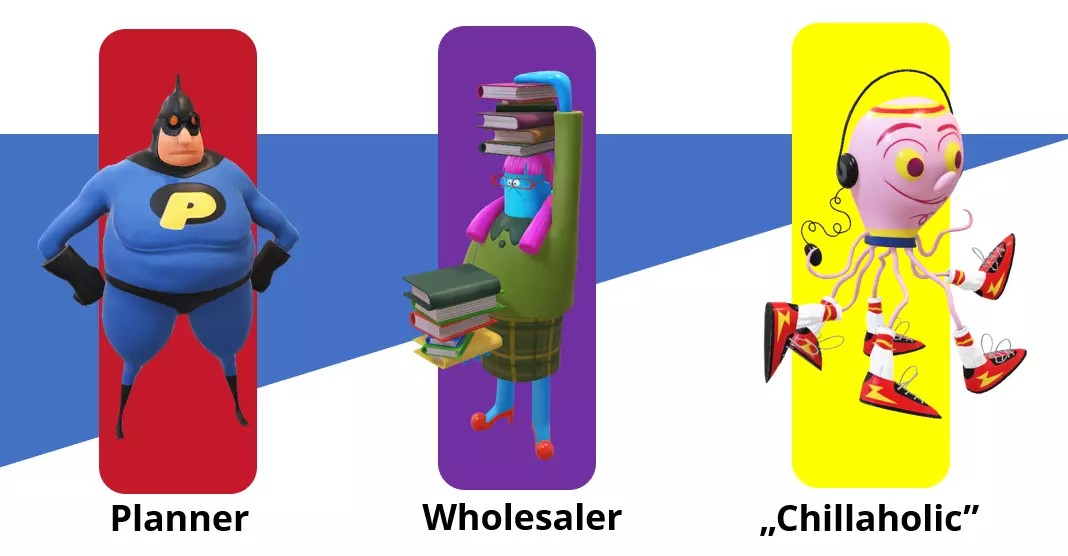
Types of Buyer Personas
A planner is a person who always plans well in advance. In the case of Christmas presents, he can do it even during the summer holidays.
Usually, he loves shopping and, under any pretext, walks through shopping malls or checks websites to find the best purchase. Very often he uses mobile applications of his favorite stores. The planner creates his Christmas shopping list much earlier than other types of customers. He rarely changes these plans and usually buys in November.
Wholesaler - his tactic is to optimize the purchases. He buys as many products in one shop as possible in order to take advantage of the promotion, have free shipping and, above all, not to waste time.
He makes decisions quickly and is guided by rational arguments. He does not stubbornly stick to his original gift idea. Reasonably assesses what will be better for... him and does not leave shopping for the last minute. It happens that in a given year all of his loved ones get similar gifts under the pretext that he did not want to distinguish anyone. You can expect him to buy something by mid-December to avoid queues and late delivery.
“Chillaholic”- always buys at the last minute. He goes shopping without a specific idea or only with its outline, so he is grateful for any advice from salespeople.
Unfortunately, by leaving shopping for the last minute, he often buys what he is available in the stock and not what he has planned. What counts for him is the speed and ease of shopping, not the price. You could say that this is a person who simply doesn't like shopping, but I don't want to generalize. Perhaps he is so "relaxed" that he forgets about gifts or so busy that there is no time for shopping in his intense schedule. Expect him to buy until December 24th.
Generally, available data is sufficient to create a similar classification of customers in your online shop. Take into account the information from Google Analytics, your store's Christmas sales results from the last year, the type of offer, the effectiveness of promotional campaigns and communication with customers at that time. You know your customers and their behaviour best!
Web push notifications for eCommerce
Christmas shopping is not the only opportunity for higher sales in your online store. Don't forget that many people will find envelopes with money under the Christmas tree.... Why shouldn't they spend them in your shop?
But what to do to make your customers choose your offer instead of competitors? Especially if you have a similar assortment? The answer seems simple. Use all available communication channels and sales support tools in the most effective way, not just for Christmas.
As a person who creates professional strategies for using web push notifications in many online stores, I will suggest you how to use them effectively to learn about your customers' behaviours and habits as well as how to use collected data in sales.
Web push notifications are practically the fastest channel of communication with your clients. After the campaign is sent, browser notifications are displayed immediately on the screens of mobile devices and the computers of your recipients. The only thing that is needed is to subscribe for a notification while the person is on your website, and from now on he or she will receive notifications even if they don't return back to your online store.
The numbers speak for themselves. According to the analysis we conducted in PushPushGo at the end of November 2018, for the campaigns sent under web push automation scenarios, the CTR was about 17%.
This happens because you determine in advance what conditions a subscriber must meet in order to get a notification from a given scenario. Due to the fact that such notification refers in 100% to the subscriber's behaviour on the website, it is much more effective than campaigns that you would send at your chosen time manually.
How to increase sales in the online store thanks to web push?
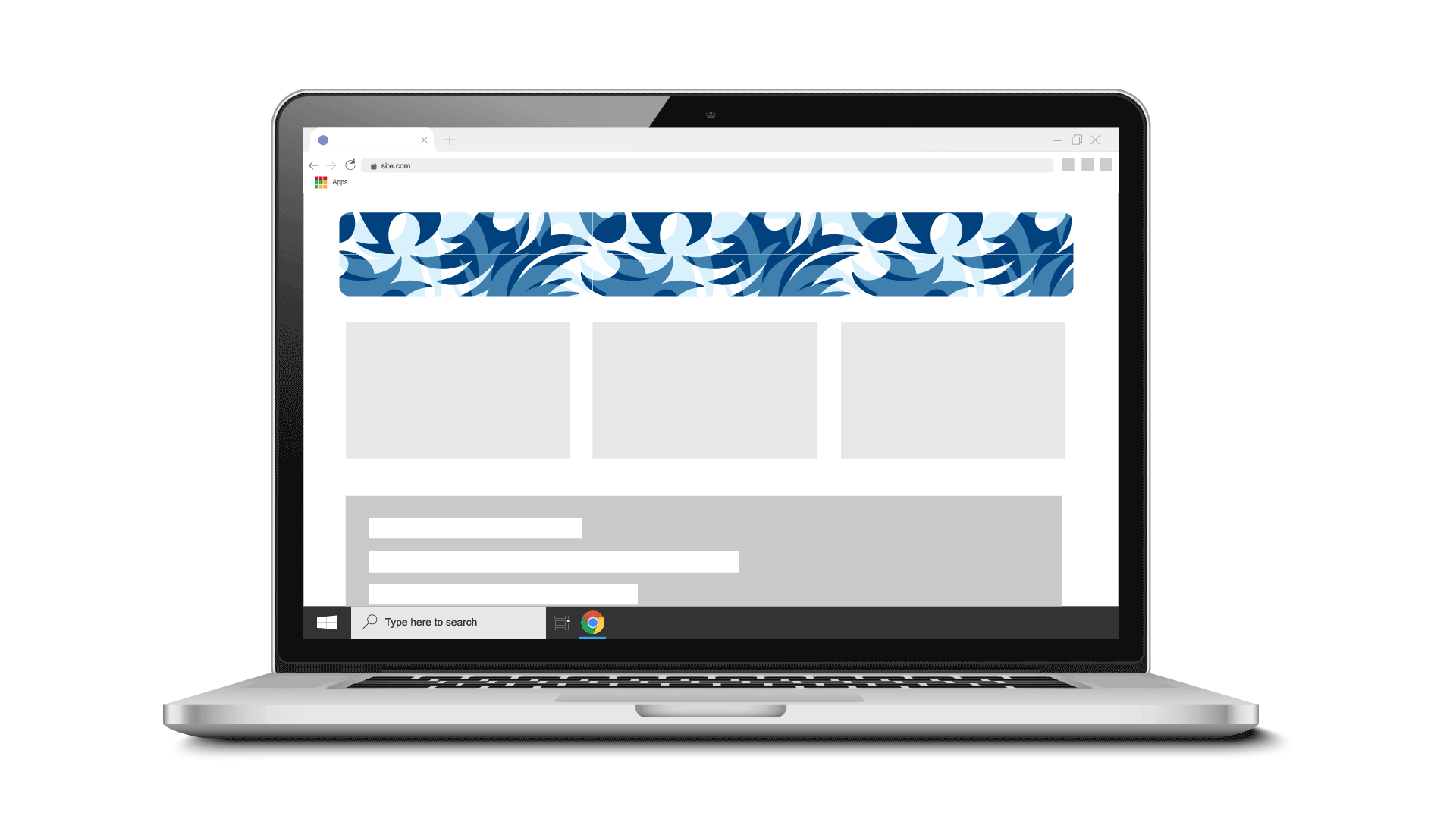
Increase sales in your online store with web push notifications. Start testing now!
Do you spend most of your marketing budget on delivering traffic to your website, as is the case with most online shops?
As a rule, only about 1% of the budget is spent on the conversion of the traffic obtained in this way or, in other words, real-time actions when the client is on the website.
You can work more effectively so that a visit ends with a purchase during a given session or the next one. In order to offer customers an optimal offer that they can't ignore, you need hard data and automatic scenarios that work when the customer's intention to buy is clearly visible.
In order to use web push notifications and collect information in this way, you do not even need to collect personal data or cookies. Thanks to the created selectors, you will know what and when your customer was doing on the shop's website.
Tracking the behavior of your subscribers on the store's website thanks to the web push, you will find out, among other things:
whether it's a regular or a potential customer, and that's why it's worth offering him a one-time discount, for example
which categories, subcategories and products are visited
what was the time of his last visit
in which action buttons he clicked, e.g. "add to basket", "I order with payment obligation"
at which stage of the order the shopping cart was abandoned (monitoring of the purchase path)
what was the value of the order and how many products were in the shopping cart
In addition, tags are automatically assigned to help you analyze user’s actions:
device: e.g. desktop, mobile, tablet
Internet browser: e.g. Chrome, Firefox, Opera
operating system: e.g. Windows, Android
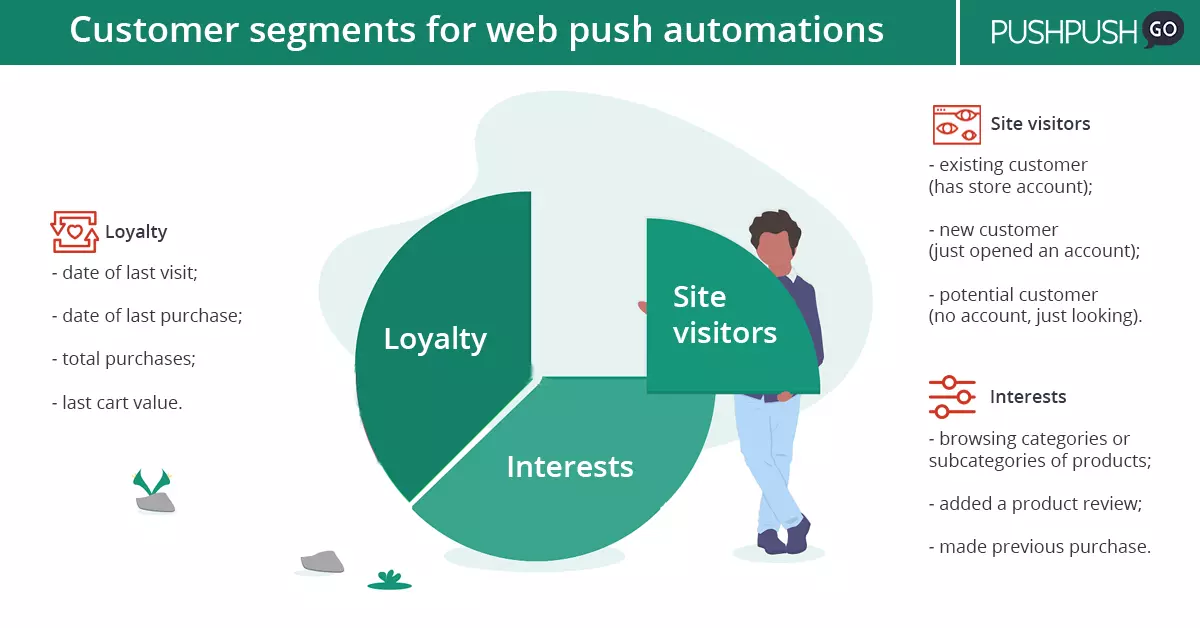
Customer segments for web push automations. Source: PushPushGo
1. Save abandoned shopping carts

Abandoned cart is the biggest problem of e-commerce managers. Over 66% of baskets are abandoned by customers. And only a small percentage of them is finally realized, while very little percent of abandoned baskets are paid in the first 20 minutes. And of course, the farther in the forest, the worse. That's why it's so important that you react as quickly as possible to an abandoned order.
You can find out how to configure the Abandoned Shopping Cart scenario in our tutorial: How to configure an abandoned shopping cart.
Scenario mechanics: Subscriber added the product to the shopping cart, but left the website without paying for the order. After 20 minutes he will receive a web push notification reminding him of unfinished purchases. The message can be repeated after 1 hour, 1 day. At the same time, such subscribers are given the "abandoned shopping cart" tag.
Average CTR of the scenario: 20%
I also recommend to our clients to choose one of the two versions of this scenario with an additional condition, so the sent message was better adapted to the specific recipient.
Option A: Abandoned shopping cart + value of the order
Segment your customers accordingly the value of an abandoned order, e.g:
basket up to $100;
basket $100 - $500;
basket above $500.
Then, 20 minutes after leaving the cart and page, send a web push notification encouraging them to return to the store and complete the purchase. Of course, each group will receive a different "incentive". This can be information about maintaining the product reservation for only 2 more hours, a discount code for free delivery or a 5% rebate.
Option B: Abandoned basket + moment of abandoning the basket
Most of your customers abandoning their shopping cart, unfortunately, treat it as a "wish list" tab. They just add products, without any intention to buy. They never even go to the order page. Another group of your customers drop their shopping cart at the stage of filling in the data. The next segment of shoppers will go through the whole shopping path, but unfortunately, will never pay for the order. Therefore, in this version of the abandoned shopping cart scenario, you can activate particular groups of customers with a web push notification referring exactly to the moment when they left the shopping cart.
Additionally, information about the moment of abandoning the basket can be useful for your UX team - it can help you optimize the shopping path.
2. Remind about recently viewed items

This is a scenario that effectively complements the automation for an Abandoned Basket scenario. You can distinguish two types of visitors of your shop. For the first group you use the Abandoned Cart scenario, and for the second group you use the automatic campaign "You recently viewed". This scenario is directed to people who were in your shop, browsed the products, but did not add anything to the basket.
Scenario mechanics: If the subscriber only browsed the products on the website (none of them were added to the shopping cart), he will receive a web push notification:
a) after 1 day, referring to this last viewed product;
b) after 3 days, referring to the last viewed product category.
Average CTR: 14%.
3. Increase the return rate

This scenario will help you to reactivate customers who have not visited your online store for a long time. In this way, you will increase the traffic on your website and encourage them to buy more.
Scenario mechanics: If a subscriber has not visited your shop for a long time (e.g. for 21 days), he or she will automatically receive a web push notification directing him/her to the last viewed product category or to a bookmark of your choice, e.g. News, Bestsellers.
Average CTR: 16%.
You can find out how to configure the “Increase the Return Rate” scenario in our tutorial: How to Increase Return Rate.
4. Use cross-selling and up-selling

This scenario will encourage your customers to buy more and increase the value of their shopping carts.
Scenario mechanics: There are several variations of this scenario:
a) Those who have already made a purchase will receive a notification encouraging them to buy a complementary product. For example, a subscriber who bought a bracelet will receive a web push notification promoting earrings.
b) Those who left their shopping cart and whose order value did not allow them to benefit from free delivery will receive a web push notification saying "Add one more item to your cart and enjoy free delivery".
c) Users who, during their last visit, looked through different types of trousers, but unfortunately did not buy anything, will receive a web push notification with an offer of trouser straps on their next visit to the website immediately after entering the website.
Average CTR: 11%.
5. Send discount codes for purchases at the right time

Web push notifications are also a great tool for distributing discount codes. Although I guess eCommerce owners often treat them as a necessary evil, it may pay off in the pre-Christmas period and the time of strict competition. A discount code sent at the right time may be one of the factors determining the purchase in your shop.
Scenario mechanics: Already at the stage of the registration form you can inform the visitors of your website that everyone who subscribes to web push notifications will receive a discount code. Automatically, after giving consent to the subscription, the subscriber will receive a "welcome message" with a promised rebate code.
In this way you can kill two birds with one stone: quickly increase your subscriber base and increase sales.
Average CTR: 17%.
6. Motivate to the next purchase

Discount codes can be sent via web push notifications even after purchases - in the form of thanks for using your shop's offer. This way of distribution can help you to build loyalty among your customers.
In addition, this scenario can work well during upcoming winter sales and carnival time. Especially if you add "Attention. The code is combined with other promotions!”
Scenario mechanics: Your subscriber has just purchased from your store. A few seconds later he or she will receive a web notification with thanks for the purchases and a discount code for the next shopping. The next time customer will enter the website, he or she will also receive a web push notification with a reminder of the assigned discount code.
Average CTR: 19%.
Test web push notifications completely free of charge up to 500 subscribers
7. Encourage spontaneous purchase

If you want to promote a particular product, collection or category, you can send your subscribers a web push notification, which will appear to them as soon as they enter the store's website.
Scenario mechanics: The subscriber enters your store's website, a few seconds later he or she receives a web push notification with information about the current promotion. Depending on the assigned tags, messages to different groups of subscribers may be different.
Average CTR: 12%.
You already know how to plan web push automation scenarios to boost your sales during holidays time and throughout the year, so that your message reached your customers before the competitors and induces them to buy in your shop!
I hope I've inspired you to implement web push automation permanently into your marketing activities.
If you want us to prepare a dedicated web push automation strategy for your online shop, write to me at [email protected], providing the web address of your store. I will be happy to help you!
If you don't have time to read the whole article, we invite you to watch the recordings from our webinar.

Strategy Specialist @PushPushGo
For 13 years connected with marketing and advertising, and since 2011 works in the e-commerce industry. At PushPushGo she is responsible for designing automation scenarios and optimizing web push campaigns.
Try PushPushGo to engage and connect with your audience.
Create an account and start testing!




-03jjzfsxbq.webp)
