13 effective ways to reduce bounce rate
 Katarzyna Kwartnik
Katarzyna Kwartnik
Your efforts to get traffic are bringing results. The key indicators in Google Analytics are increasing every month.
But your bounce rate is also increasing.

How can you lower it? And is it always worth trying?
What is a bounce rate?
The bounce rate is calculated when users visit only one subpage on a given website—they don’t not perform any in the action while on it and don’t go any further.
It is calculated by dividing the number of bounces by the number of all visits to the site in a given period.
What does this look like in practice? Some examples:
Closing the tab/browser.
Clicking "back" - returning to another page or search results.
No activity for 30 minutes (duration of the session according to Google Analytics).
Clicking on an outgoing link.
Entering a new URL and navigating to it.
What does the bounce rate really tell you about?
About the quality of the page. About how engaging and effective it is. If the bounce rate is high (over 80 or 90%), then something is probably wrong.
But not in all cases.
Why is your bounce rate so high?
There are typically three main causes. You can worry about two of them and the other, strangely, might be a good thing.
The content of your site does not meet the user's needs/expectations
The user does not know what to do next, and you do not prompt him
The content on your site fully satisfies the user - and there is no need to go further
What should your bounce rate be?
The answer is simple — as low as possible.
As you can guess, there is no one universal number that I can give you. Too many factors affect the bounce rate.
A clue can be found in the results collected by Google, showing the average value of the bounce rate by industry:
(source: digishuffle.com)
It is worth knowing, however, that in some cases a high bounce rate is a completely natural and to be expected.
Traps to measure the bounce rate
Let's say you have a blog. The bounce rate is 90% on it. Is that a lot or a little?
At first glance, it might seem like a lot.
However, think about what you expect from a user who is reading an article on your site. Probably that he should read something, right? That he closes the window after reading the text is completely natural. And it doesn't mean that it won't come back to your website in the future.
This will apply to all pages whose purpose is to provide users with content—news and current affairs portals, blogs, etc.
Sites with the highest bounce rates
Before you move on to any actions aimed at reducing your bounce rate, first determine which subpages have the highest rates.
That’s where you start your activities aimed at bringing it down.
A slightly different way is to identify pages with the lowest bounce rate. Their analysis will tell you what elements/solutions should be implemented on subpages that record worse results.
13 effective ways to reduce your bounce rate
1. Speed up loading times
You probably assume that a high bounce rate is related to the content on your page. It’s also possible, however, that some people may leave a given site even before reading its content.
One obvious reason for bounces may be that the page takes a long time to load, so impatient users leave the site before they see anything. Around 40% of Internet users will leave the site if it does not load within 30 seconds.
A few tips to help you speed up its loading time:
Reduce the size of graphics on the page.
Uninstall unnecessary plugins.
Eliminate unnecessary scripts.
Importantly, page load time is also an important ranking factor in Google search engine.
2. Make the page easy to navigate
Good navigation is intuitive navigation. Users should not have to look for anything (and if they search, make sure that the search field is in an expected place!).
Do not try to be innovative at all costs — bet on proven solutions that will work.
3. Send web push notifications
When you identify pages with the lowest bounce rates, you can set marketing automation scenarios and send web push notifications.
What exactly do I mean?
Take, for example, a landing page that is designed to encourage users to sign up for training sessions. It is quite long and the user, as he scrolls, gets to know the subject of the course better. In the end, he reaches the price, which makes him wonder if he really wants to spend so much.
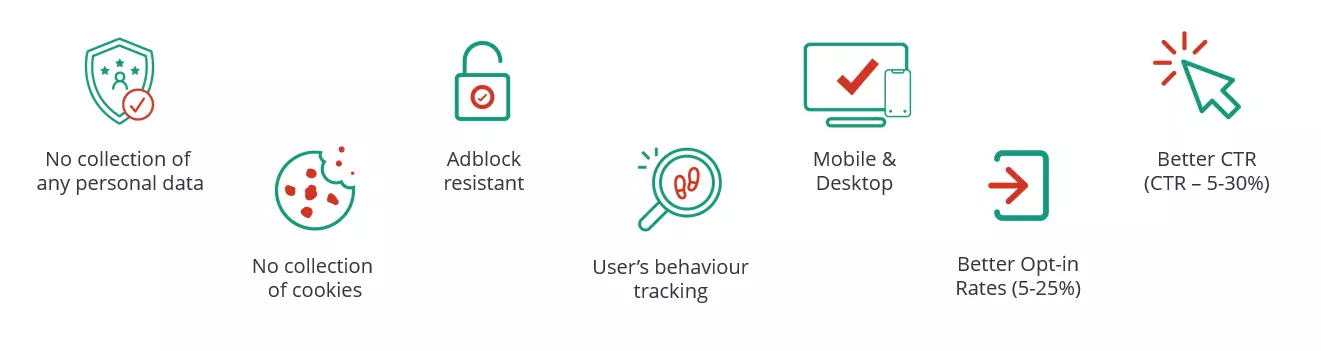
It is at this moment that he receives a web push notification containing a rebate code or a link to additional materials that will consolidate and expand the knowledge acquired during the training.
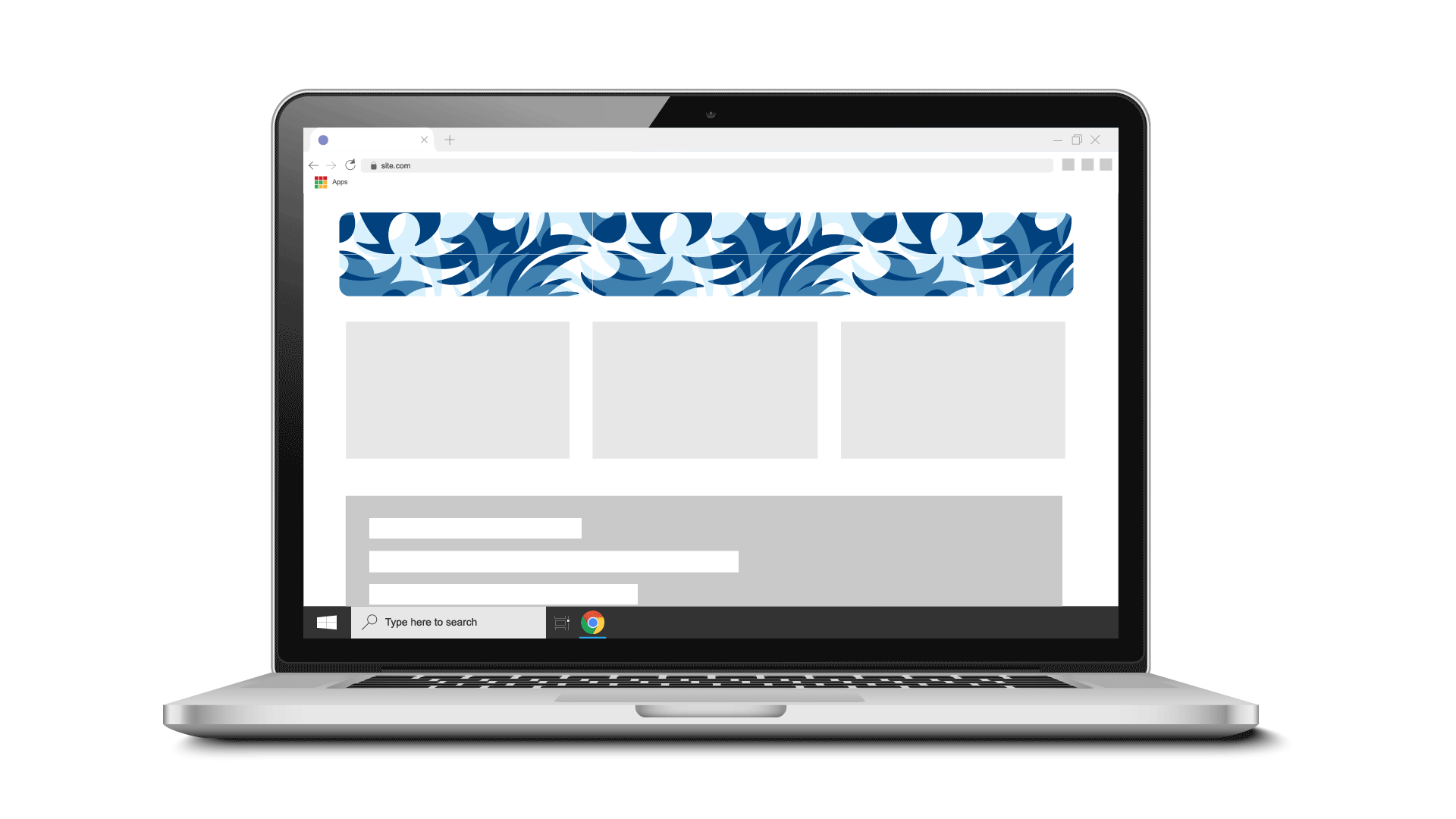
Test web push - for free!
And even if the user has already left your page, you can use notifications to encourage them to return to it.
4. Use the power of Calls to Action
Why do users leave the site? Because they have to stay on it.
Make sure that CTA buttons are on every subpage within your site.
Try to make them diverse. Play with the form—sometimes it can be a simple link (standing out from the background of the text), sometimes a button, and sometimes a banner. Their content must also be different so avoid using the same CTA text on all subpages. The most important thing is that it corresponds to the user's intentions. It does not have to be a model of creativity, it must be effective.
Eye-tracking software, such as HotJar, can help you deploy CTA’s. Thanks to heat maps you will see which areas on particular subpages attract the attention of users - this is the right place for CTA’s.
5. Don’t distract users
Too many pop-ups, consents, forms — all this can increase your bounce rate. The more windows to close, the greater the chance that annoyed users will leave the site. They simply divert attention and prevent users from finding the information they came for.
Although they are important from a marketing point of view, try to keep them to a minimum.
6. Be clear and to the point in your communication
Writing for internet users (web-writing) means not wasting their time and making allowances for visitors who will scan rather than read your texts.
Here are some things to keep in mind when creating content for the internet:
Make sure you have a clear font and line spacing.
Use headers that organize the structure of the text and where the scanner's eye stops.
Write short paragraphs and short sentences.
Use bullet points.
Complete the text with graphics.
Keep it simple.
7. Use 404 errors to your advantage
Instead of the standard message "You just hit a URL that doesn't exist ...", try to use something more creative that will keep the user on your site.
For example, you can put links to your best articles.
8. Maintain internal links
CTA’s are not the only links you should pay attention to. Thoughtful internal linking not only improves website navigation but also organizes its structure, which is appreciated by Google's algorithms.
By encouraging users to move around your site, you get to know your brand better, while reducing your bounce rate.
This does not mean, however, that you should link to all subpages or articles. The internal linking structure should reflect customer shopping paths and logically result from the content of a given subpage. For blog articles, you can link to, for example, texts on related topics, and for categories in the online store, to subcategories.
Attention! If you include external links in your texts, make sure they open in a new tab.
9. Check the keywords that lead to your page
Theoretically, you can position your website for all the keywords you dream of. Why not?
Because it makes no sense. Keywords must reflect what a user can find on a given page.
If they are just a promise without delivery, you must reckon with the fact that visitors will quickly leave your site.
8. Work on your meta description
Speaking of SEO, I will mention sometime about your meta description.
For formalities — a meta description is two lines of text that appear in search results:
In these short two lines you should encourage the user to visit your website.
A well-written meta description creates a greater chance to attract people who are really interested in your site, and thus a lower bounce rate.
9. User-friendly and mobile-friendly
When creating an intuitive UX, you can not forget about the users visiting your site from their smartphones.
As much as 70% of Internet traffic is generated from mobile devices.
This means that it is an absolute necessity today to build a responsive website that will offer the same experience to all users no matter what equipment they use.
10. Never stop creating content
To keep your bounce rate as low as possible, you'll need to look for different ways to get users involved. One of them is content marketing.
Valuable articles, videos, reports, e-books, case studies will definitely keep visitors on your site for longer and will help to present the details of your offer.
The more content you have, the more chances for the user to become familiar with your product or service. You just have to make sure he can find the content easily.
Read also about content distribution.
11. A/B tests
These methods will definitely help you reduce your bounce rate.
But only by testing different options will you make sure what brings the best results.
Test different CTA’s, content and sending times of web push notifications or placement of certain elements on the page.
Not all bounces are bad
Remember that you should not treat the bounce rate as the most important indicator in your business.
Sometimes bounce is a completely natural stop on the shopping path or an accident. It happens. There is a reason why bounce rates are over 50% in most industries.
If not bounce rate, what else can you measure?
In the world of online marketing, there are those who believe that the bounce rate is not a valuable metric.
So what other indicators, if not bounce rate, will help you assess the engagement of your users and the effectiveness of your site?
Dwell time
After entering a specific phrase in a search engine, someone enters your website. He reads its content and then returns to the search results.
Dwell time is the time elapsed between one event and another. It is uncertain whether this is a ranking factor in Google, but it is certainly more valuable information about the behavior of users.
Scrolling depth
This is probably the most reliable indicator when it comes to user engagement.
You can measure it using Google Analytics, after integrating your website with Google Tag Manager.

Content Marketing Manager @ PushPushGo
Words enthusiast both in literature and marketing. At PushPushGo responsible for developing content strategy and writing everything that needs to be written.
Try PushPushGo to engage and connect with your audience.
Create an account and start testing!

-9jsp8xgjka.webp)



