Discover the efficiency of Multi Push
 Aleksandra Kozioł
Aleksandra Kozioł
The new addition to the PushPushGo toolkit allows you to send push notifications (either web push or mobile push) in multiple projects grouped under one organization. You can send mass campaigns to all subscribers across different websites you manage.
Multi Push for multiple projects
We've created the Multi Push service for PushPushGo clients who manage push notifications across many projects. This new development means that if you allow push notifications on multiple websites, you can now communicate with subscribers on all of them - or a selected number of them.
Multi Push can come in handy if:
you're a publisher running separate websites for local editions of your portal or a magazine
you run multiple business projects with separate websites
you offer web and mobile push notifications to your clients.
The advantages of using Multi Push
Multi Push tool offers a quick and easy way to address all your subscribers, no matter where they sign up for push notifications. This possibility brings some crucial advantages over sending the same message manually across those projects.
Reaching subscribers across different projects means that thanks to Multi Push:
you save time and effort
you can reach your customers quicker
you can select all your projects or just a group
What's more, Multi Push uses the Rocket Push tools. It means that the application automatically fills in the title, content, and image of your push notification. You can read more about Rocket Push here.
This factor makes Multi Push a perfect solution if you want to send push notifications with important news or alerts across different groups of projects' subscribers.
How to use Multi Push
Setting up a push notification through Multi Push is easy. Just follow the steps:
Log in to the PushPushGo application.
Please note that Multi Push is available in the new version of the PushPushGo app, which has not been released to the public yet. If you would like to gain access, please contact our team at [email protected].
Go to Organization view and choose Multi Push
Choose the projects you want to target with Multi Push and click "Continue"

Add all the necessary elements of push notification: URL, title, content, action buttons, etc.
Go to Summary by clicking a button on the bottom of the creator

Click "Send all" to dispatch your push notification to all selected projects
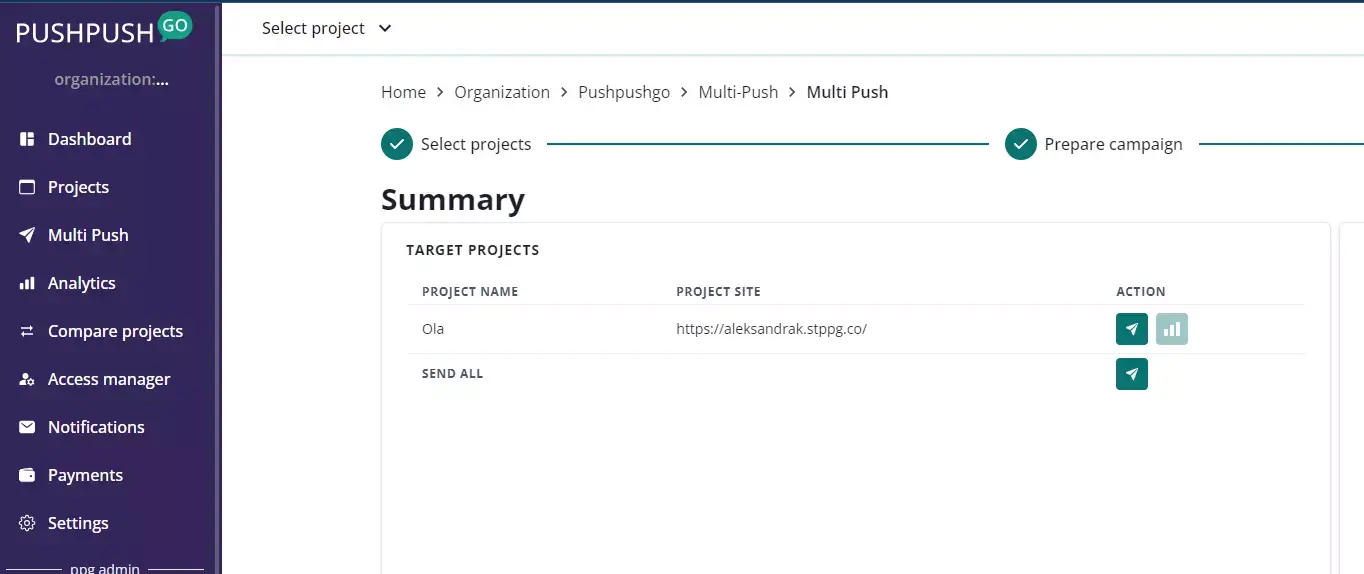
If you want to send Multi Push campaigns or learn more about it, reach us at [email protected].

Content Specialist @PushPushGo
Editor and writer. She is interested in media and new technologies.
Try PushPushGo to engage and connect with your audience.
Create an account and start testing!

-doq5lydusg.webp)



