How to enable notifications on a particular website
 Joanna Worotyńska
Joanna Worotyńska
To enable web push notifications on a particular website, click on the icon located in the top bar, before the URL:
Icon on website without HTTPS:
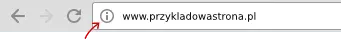
Icon on website with HTTPS:

When you click on the icon, you will see a panel with browser settings, such as geolocation, camera and microphone access, and the like. Most important is that we can just set up permission to receive web push notifications from a given domain there.

Search for "Notifications" item in the list of settings and choose "Always allow on this site" from given options.
Since then, You will receive notifications from that domain :)

Co-owner & CMO @ PushPushGo
Web push marketing evangelist. Dynamic PR and employer branding enthusiast and communication manager with knowledge and experience of many industries. Fan a new media and online communities.
Try PushPushGo to engage and connect with your audience.
Create an account and start testing!





