Mastering the reader journey: essential strategies for engagement
 Aleksandra Kozioł
Aleksandra Kozioł-npsxvmcx60.webp) © by funky-data from Getty Images Signature via Canva Pro
© by funky-data from Getty Images Signature via Canva ProIn e-commerce, customer journey is the complete experience a customer has with a brand, from initial awareness through consideration, purchase, and post-purchase interactions. It maps each step and touchpoint a customer goes through while engaging with a product or service.
But as online users, we're not exclusively customers - sometimes we're also there to be informed and entertained as readers. And that's a whole other journey. Some touch points remain the same, more often than not we're encouraged to buy or subscribe to paid services, thus becoming clients. Still, online publishers can use a variety of tools to build engagement and returns in their own special way, different to e-commerce and other businesses depending on digital marketing.
Let's take a look at some tools for building reader engagement. With PushPushGo's growing toolkit, publishers can create a user experience to deepen their interest and make them come back.
Omnichannel tools: notifications for on-site and off-site messages
Adopting an omnichannel strategy in online publishing means delivering a cohesive and seamless reader experience across all touchpoints. A user might start reading an article on their mobile browser, bookmark it on a desktop, and return later via a newsletter link without any disruption in flow or content continuity.
At its core, omnichannel is about integrated communication. That’s why editorial strategies today often mix emails, newsletters, web and mobile push notifications, and on-site communication tools, each designed to connect with the reader at different moments of their attention span or intent.
Web push notifications
Web push notifications are a cornerstone of modern reader engagement for online publishers. Their unobtrusive format and ease of setup make them an effective way to drive retention and increase article views, even when users are not actively on the site, as long as the browser is open or enabled in the background.
Web push operates on an opt-in basis, meaning only readers who grant permission will receive messages. Once subscribed, basic behavioral and device data is captured (such as article categories viewed or device type), and this becomes the foundation for segmenting audiences and sending personalized, timely content alerts. You can trigger automations such as:
Alerting users to breaking news in categories they care about
Reminding them to finish reading an in-depth feature
Sending a weekly digest of unread stories in a followed topic
Best practices for web push in online publishing
Drive return visits to newly published or recommended stories
Re-engage inactive readers with trending headlines
Notify about breaking news, updates to ongoing stories, or live event coverage
Highlight exclusive interviews or premium content previews
Promote special issues, series launches, or investigative pieces
Encourage newsletter sign-ups or app installs
Onsite notifications
Onsite notifications – clean, contextual, and minimal – are designed to assist and inform readers while they navigate your news site, without breaking their reading. Think of them as quiet nudges or editorial guidance that surfaces relevant information at the right moment.
These notifications are visible to all users and don’t require prior opt-in. Since they aren’t personalized across sessions, their power lies in real-time relevance. They adapt to the page, section, or context the user is actively exploring.
Despite their simplicity, publishers can build targeting scenarios based on session behavior to enhance reader experience and increase content consumption.
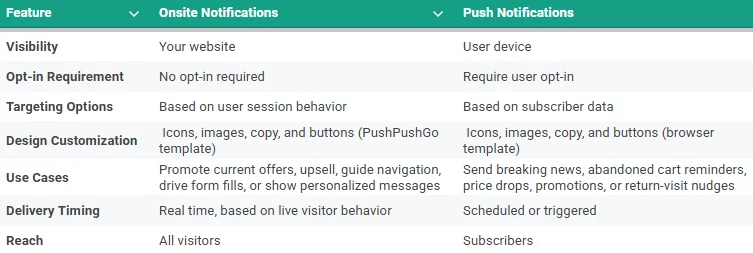
Best practices for onsite notifications in online publishing
Increase pages per session by recommending related reads.
Guide readers through the push opt-in process, especially on iOS
Create urgency around limited-access stories or live coverage (“Live blog ongoing! Join now!”).
Highlight editor’s picks or trending stories based on the section the user is reading.
Guide users to comment sections, topic hubs, or contributor bios. This allows you to build a real time engagement.
Pop-up messages
Often considered intrusive when misused, pop-up notifications still play a valuable role in an online publisher’s toolkit. The somewhat flashy messages work best when they're a part of a broader communication strategy. They should also be designed and deployed to offer clear value rather than simply demand attention.
When evaluating whether to use a pop-up versus an onsite message, the key is to match format to purpose: pop-ups are for actions requiring active user input or decisions.
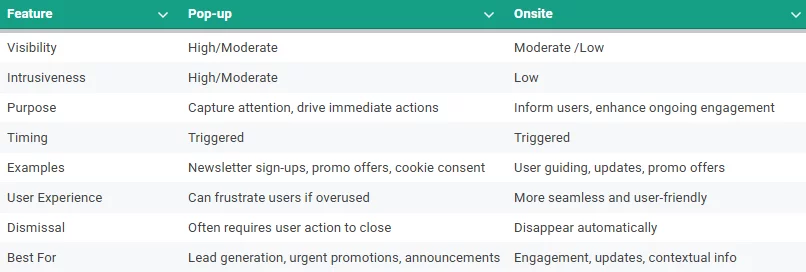
Best practices for pop-up windows in online publishing
Display opt-in prompts to email newsletters, push notifications, or to follow favorite authors/topics.
Announce special editorial events, such as live Q&As, webinars, or AMAs, especially when timing matters.
Drive awareness for paywall offers, e.g. “Get unlimited access for $1/week”.
Run referral campaigns: “Invite a friend, get a free month of premium”.
Promote bundled access, like combined podcast + article subscriptions
Inbox and Topics – improve customer experience
Two additional tools are linked directly to web push notifications. Both allow your readers to manage their messages better.
Inbox allows you to store web push and onsite messages in the notification center on your website.
Empower your visitors to choose the messages they want to see and delete the rest.
Provide smart design - storing the Inbox under the bell widget saves the website from clutter.
Increase the visibility of your web push or onsite campaigns by sending them to Inbox as well.
Store updates on topics covered on your news portals, especially when important news breaks and is being updated.
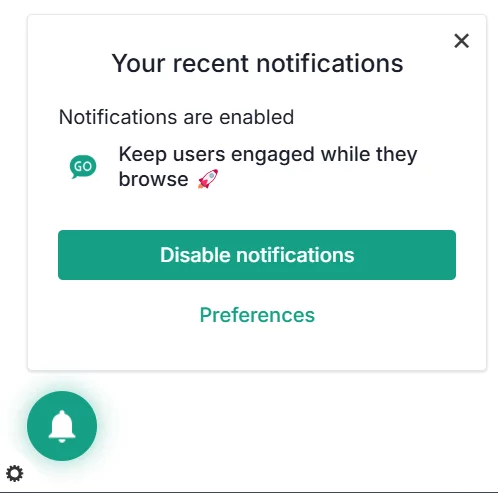
And then there's Topics function - a tool allowing your users to choose the most interesting subjects during the web push opt-in process. An expanded opt-in prompt can be displayed to target visitors with a new incentive - the power to choose. You can create segments based on push subscribers' expressed interests.
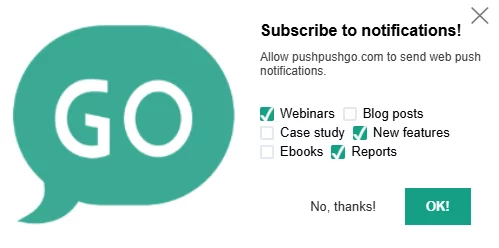
The journey and its steps
Here are some rules of thumb – best practices to kickstart on- and off-site communication with your readers and boost their on-site engagement as well as return rates.
We divided this category into two parts: at first, let's see how and when you can use the on-site messages to create the initial curiosity and incentivise visitors to subscribe to opt-in based channels, like e-mail and web push notifications. Then we'll follow up with just some of the most important aspects of web push: including their timing, custom events, targeting and adjusting content.
Attracting readers on a news website: onsite notifications and pop-ups
1. Awareness and entry to the site
Goal: Capture curiosity and demonstrate content relevance.
You can differentiate your welcome strategies between readers entering and browsing the main page (looking for something to catch their attention) and those starting from a specific url. For example, if they're here to read an article they clicked on their social media feed, a newsletter, etc., displaying a pop-up right from the get go - especially the kind that covers the content - might end in them leaving the site and vowing never to return.
2. Engaging the reader with on-site tools
Goal: Provide value, deepen interest, prompt further browsing, and build trust.
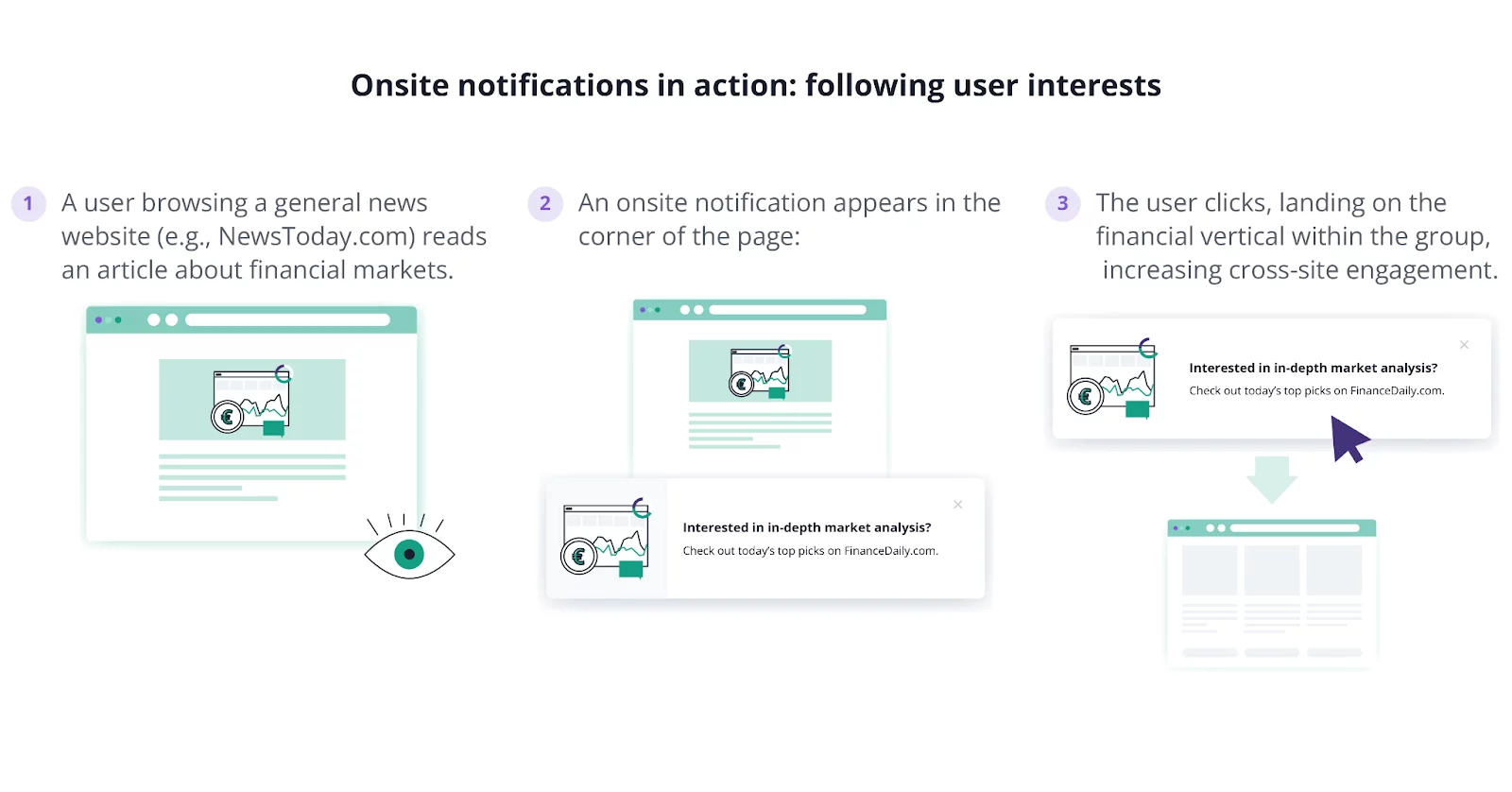
3. Retention and forming habits
Goal: Encourage return visits via reminders: display opt-in prompts for push, social media, and newsletters.
4. Conversion into subscribers
Goal: Convert engaged readers into paid subscribers if your magazine runs a paid subscription plan.
Post‑subscription communication: web push strategies
Goal: Welcome new subscribers, set expectations, and drive further engagement.
Build your push notification strategy.
Differentiate between mass and targeted campaigns for updates important to all users and those for a selected sector of your readers.
Monitor the performance of your web push campaigns. You can compare them to the findings of our annual report on web push performance in digital publishing.
Track the hours when your readers are the most active. Adjust your strategy to fit their day routines.
Use dialy capping to limit the number of web push notifications received daily by a subscriber.
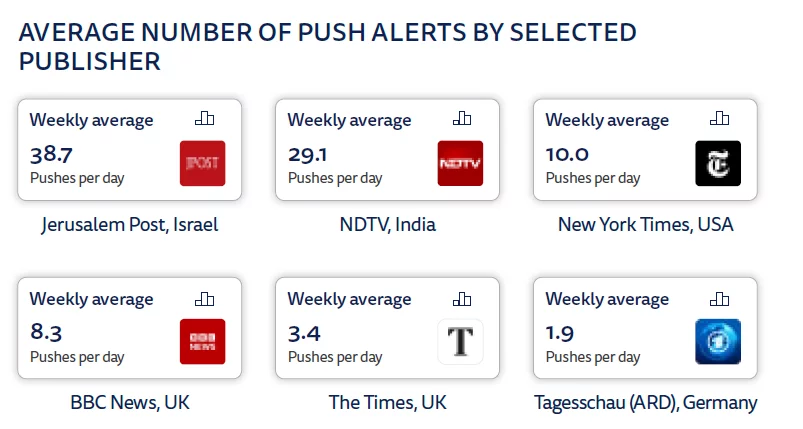
Source: Reuters Institute Digital News Report 2025
Learn and adjust for a seamless experience and higher conversion rates
From the moment a user enters your website, you can track their movements. The knowledge gives you better opportunities to address them in the most suitable matter. You can choose different tools to ask them to subscribe, visit more pages, download your mobile application etc. Collect your insights and grow.
Track campaign performance of your web push in the PushPushGo application to learn about your users' preferences.
Use path exploration to map reader flows and see drop‑off points in GA. Analyze the additional context and then optimize accordingly.
There are some more general rules to make the most out of messages on your website and off.
Avoid overly aggressive entry pop‑ups without value. Link pop‑ups to behavior and engagement to feel considerate.
Analyze notification content that works for your readers. Experiment with catchy headlines and comprehensive summaries. Remember that in a long term clickbait isn't your friend.
A/B test different triggers (time, scroll, exit) and formats (launcher vs full-screen) as well as content (notification title length, pictures, etc.).
Leverage social proof: “Join X readers,” or testimonials from readers and authors.
Offer a clear benefit: exclusive newsletters, bonus articles, and early access.
Respect UX: always have easy exit/close; mobile adaptation is critical.
Learn more about our notifications
PushPushGo has gone a long way from a web push service to a holistic communication hub with a number of different tools for publishers, online marketers, and other online businesses. And we believe that the more our customers know about our notifications, the better they can serve their subscribers and site visitors.
That's why in our E-books section you can find a new publication about the omnichannel experience for online publishers. If you're more interested in e-commerce, there's also an e-book for you.
Then, we can talk about the best communication strategy for your business - and the support we can offer in your endevors. Contact us.

Content Specialist @PushPushGo
Editor and writer. She is interested in media and new technologies.
Try PushPushGo to engage and connect with your audience.
Create an account and start testing!




-cnqpepgw6w.webp)
