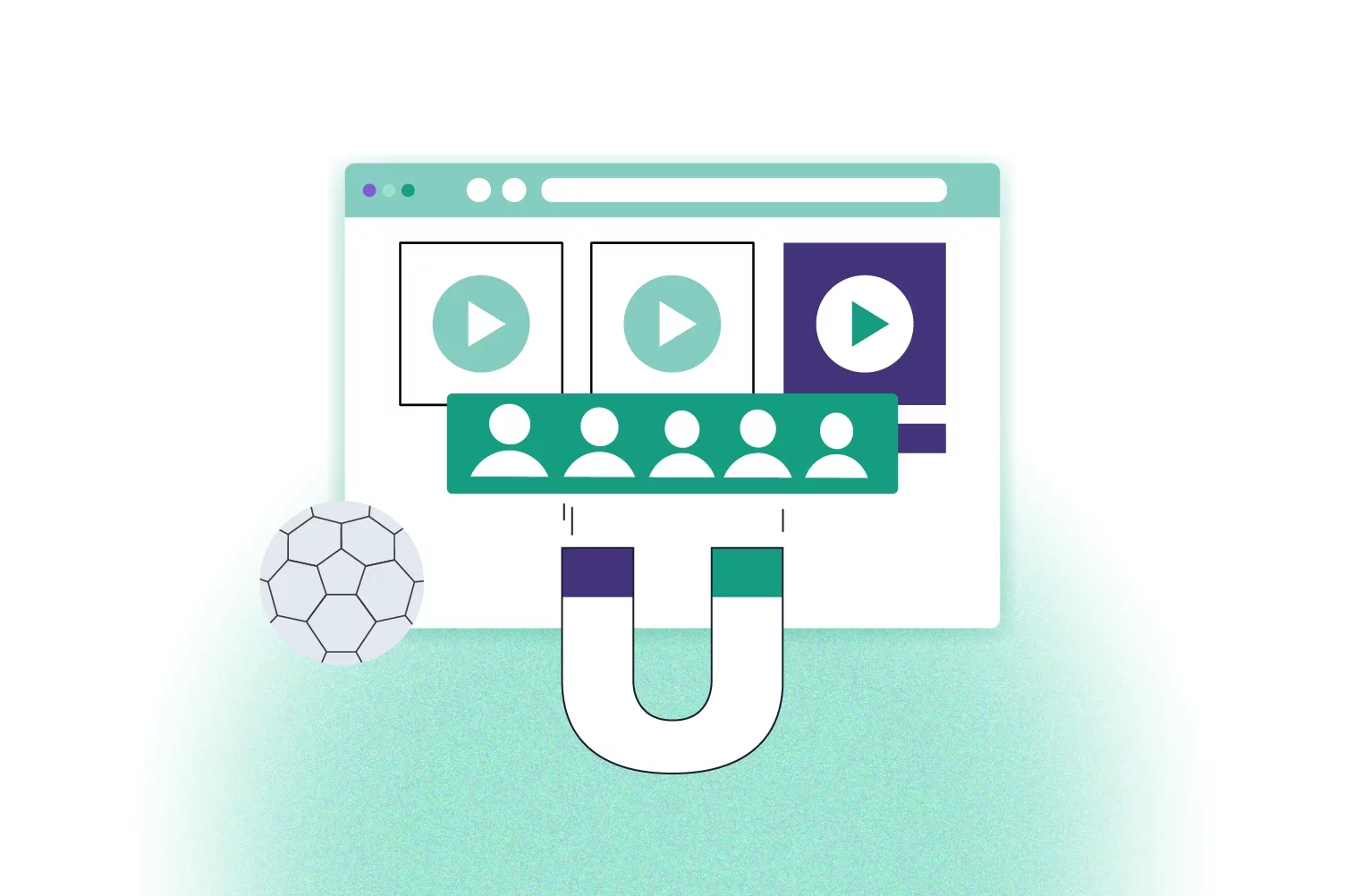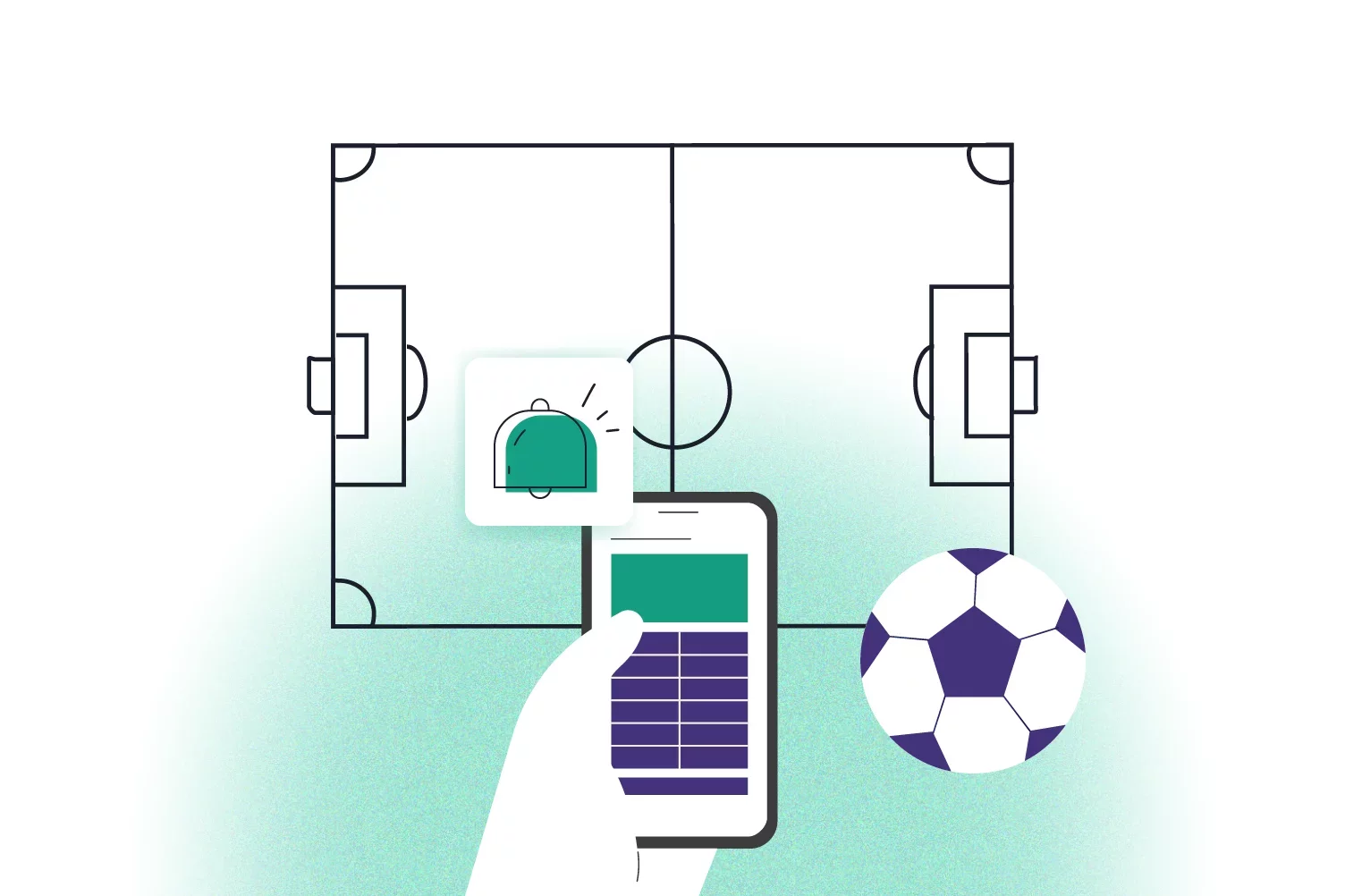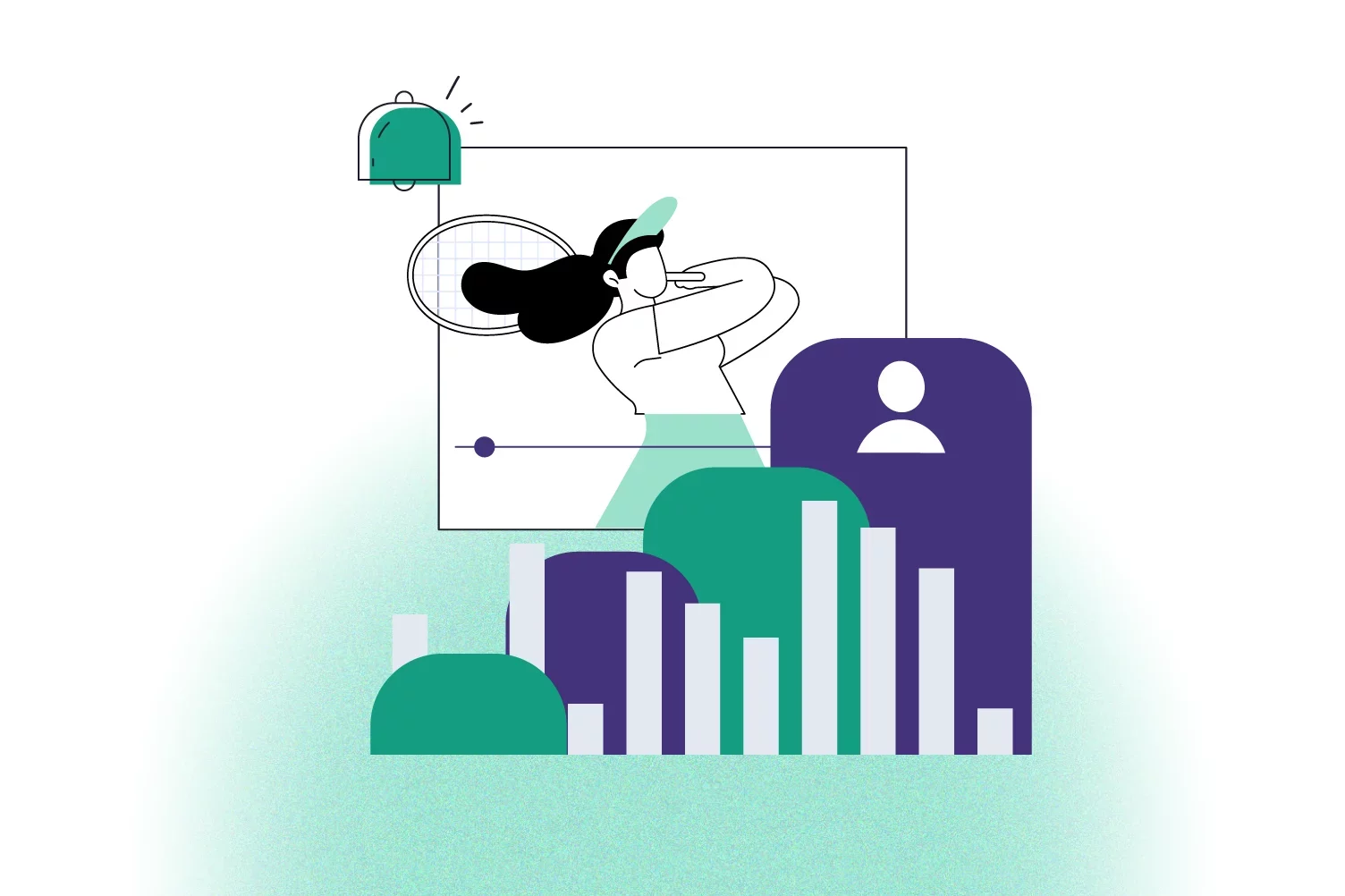Engaging online shoppers with onsite promo alerts
-azmedug0au.webp)
Onsite notifications are a highly effective way to promote special offers and discounts to online shoppers in real time.
Goal
Increase conversion rates by delivering relevant promotions to visitors as they’re browsing the site.
How to use onsite notifications to promote special offers
1. Referral-based offer
Users coming from other referral sites (like when they’re clicking on an ad on social media platforms), often have a lower purchase intent than visitors from direct or organic traffic. They may be browsing out of curiosity rather than intending to buy. A well-timed, relevant incentive can help convert this cold traffic into paying customers.
Target audience:
Visitors landing on the website are tagged with a specific referral source. You can easily extend this to different channels like Facebook, TikTok, or influencers (e.g., "Welcome! Enjoy 10% off as a friend of [Influencer name]").

2. Category-specific or product-specific deals
Offer a tailored incentive to a shopper browsing a particular category (like shoes, jackets, or a product line). A visible onsite notification showcasing a deal related to what the user is currently viewing increases the chance of immediate engagement and purchase.
Target audience:
Visitors who are browsing a specific category or product page, e.g., /shoes, /jackets, /electronics, /laptops.

3. Limited-time flash sale
Flash sales are highly effective for boosting conversions within a short timeframe. Adding a short onsite notification emphasizing the time limits of the offer will reinforce the urgency, especially for users who are browsing but haven’t committed to purchasing yet.
Target audience:
All visitors on the homepage or a specific landing page.

Flexible display settings to maximize impact
To ensure the best user experience and avoid overwhelming visitors, onsite notifications are displayed only once per user. Additionally, you can fine-tune who sees the message and when with flexible display criteria, including:
Current page URL (category or product-specific)
Time spent on site (e.g., show after 20–30 seconds)
Number of pages viewed during the session
Device type (desktop, mobile, tablet)
Language settings
Whether the visitor is a web push subscriber or not
You also control how long the notification stays on screen - whether it disappears after a set number of seconds or minutes.
-keh8ceoimt.webp)
To further enhance visibility, notifications can be saved in the website’s Inbox. This way, you will allow users to revisit the offers on their own time.

Try PushPushGo to engage and connect with your audience.
Create an account and start testing!

Learn more about engagement tools
PushPushGo - your engagement hub
Web push | Mobile push | Transactional notifications
Onsite notifications | Pop-up | In-app | WhatsApp channels