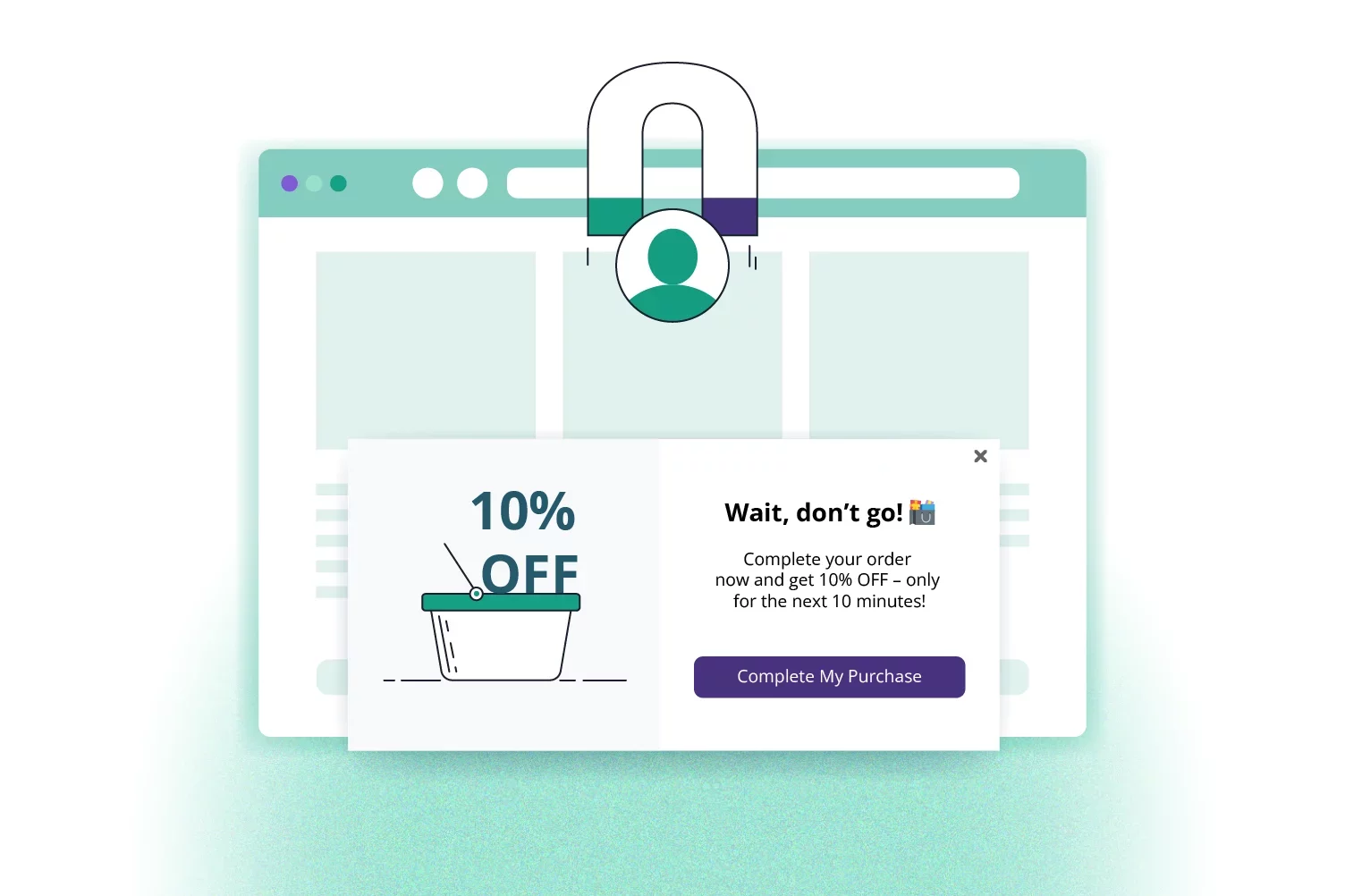Cross-selling with onsite notifications

Onsite notifications are a simple yet effective way to boost average order value by promoting complementary products in real-time. While the personalization options are limited, you can easily set up cross-selling messages based on product categories or create separate notifications for key products.
Goal
Encourage customers to discover and purchase complementary products, increasing the average basket value.
Target audience
Visitors browsing specific product pages or reaching the cart/checkout stage.
How it works
When visitors browse a specific product or category, an onsite notification suggests relevant accessories or add-ons. This helps shoppers easily find products that go well together, enhancing their shopping experience while driving more sales.
Example scenarios:

You can also create separate onsite notifications for specific high-value products, if it makes sense.
Display rules:
Onsite notification is shown once per user.
You can add optional conditions, like time on page, number of visited pages, current URL, device, or whether the visitor is a web push subscriber or not.
You can also decide how long the message stays on screen.
Store onsite notifications in the Inbox, so users can revisit them anytime during their session.
Try PushPushGo to engage and connect with your audience.
Create an account and start testing!

Learn more about engagement tools
PushPushGo - your engagement hub
Web push | Mobile push | Transactional notifications
Onsite notifications | Pop-up | In-app | WhatsApp channels