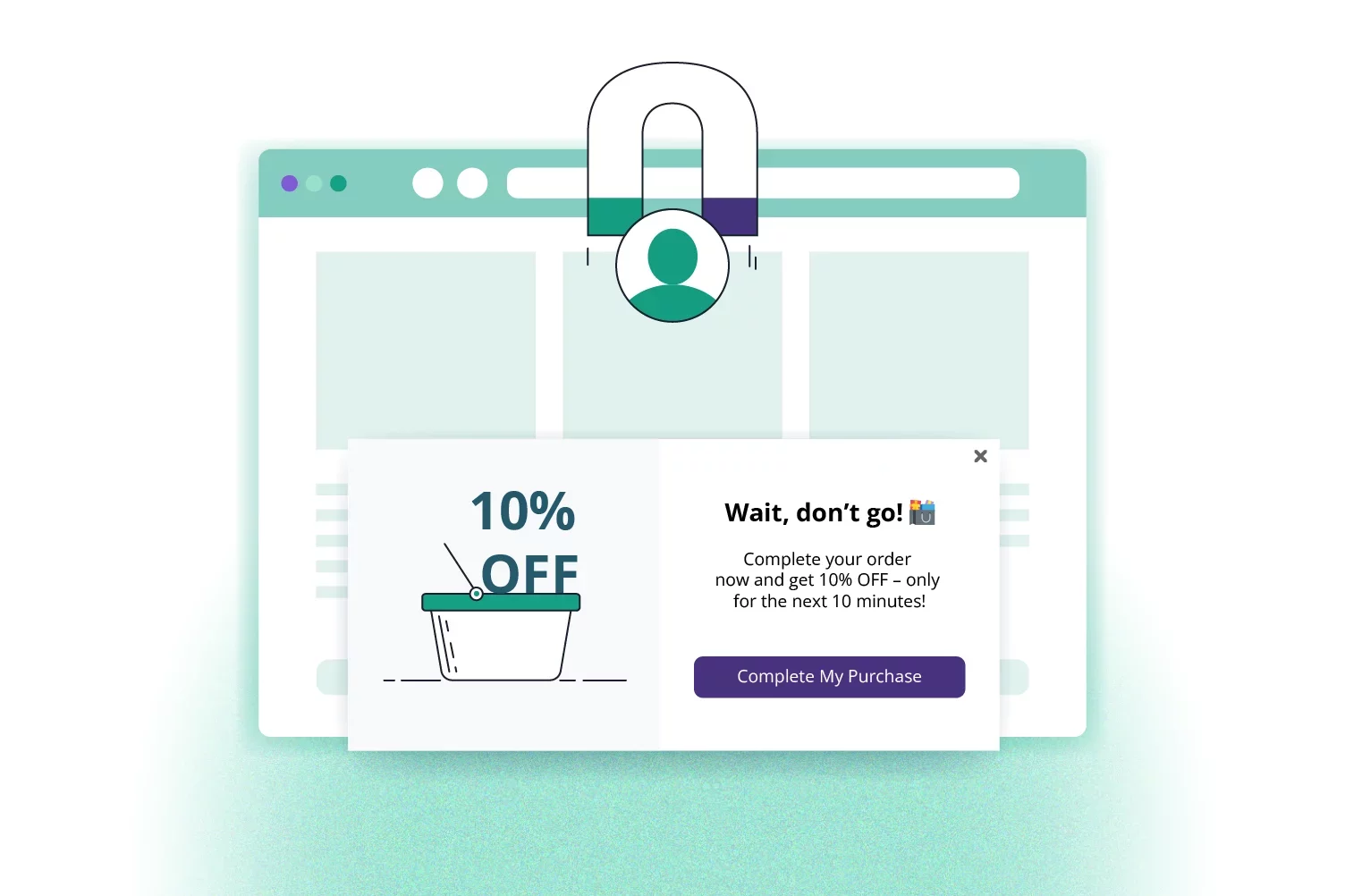Drive more web push opt-ins from Chrome users

Google Chrome has been highly active in regulating web push notification permission prompts to combat user frustration and abuse. Its approach focuses on improving the overall user experience (UX) by making the opt-in process less intrusive and more contextual.
The "Quieter Notification UI"
Introduced in Chrome 80, the "Quieter Notification UI" is Chrome's primary tool for reducing "notification fatigue." When this mode is active, the standard, disruptive center-screen permission pop-up is automatically blocked.
How the Quieter UI works:
Subtle indicator
Instead of the main prompt, a small, subtle icon (often a bell with a slash or a blocked icon) appears in the address bar. The user must actively click this icon to open the full "Allow/Block" permission dialog.Automatic enrollment for users
Users who infrequently accept notifications or repeatedly deny/block them are automatically enrolled into the Quieter UI.Automatic enrollment for sites (Low Acceptance Rate)
Websites with a historically very low notification acceptance rate are automatically enrolled into the Quieter UI for all their visitors. This is a powerful penalty that forces site owners to fix their UX.
As a result of this approach, many brands struggle to gain new subscribers, even from interested visitors.
Goal
Grow your web push subscriber base on Google Chrome.
Solution
With PushPushGo’s pop-up templates, you can actively encourage users to subscribe to web push notifications.
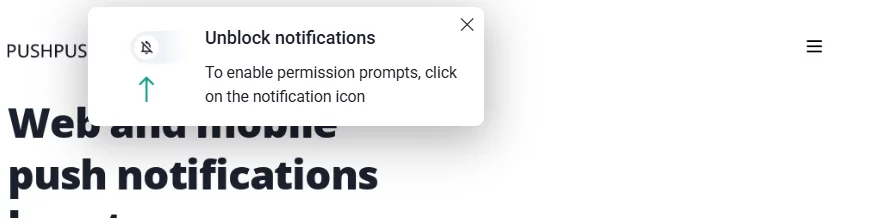
With this pop-up, you can boost the visibility of your web push subscription prompt by:
Targeting only users who have notifications blocked.
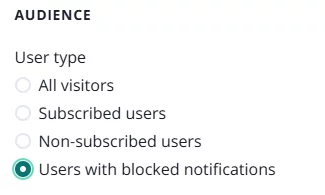
Adjusting timing and placement for optimal visibility.
Using a clear, value-driven message to motivate users to allow notifications.
Try PushPushGo to engage and connect with your audience.
Create an account and start testing!

Learn more about engagement tools
PushPushGo - your engagement hub
Web push | Mobile push | Transactional notifications
Onsite notifications | Pop-up | In-app | WhatsApp channels