Re-engaging visitors with exit-intent pop-ups
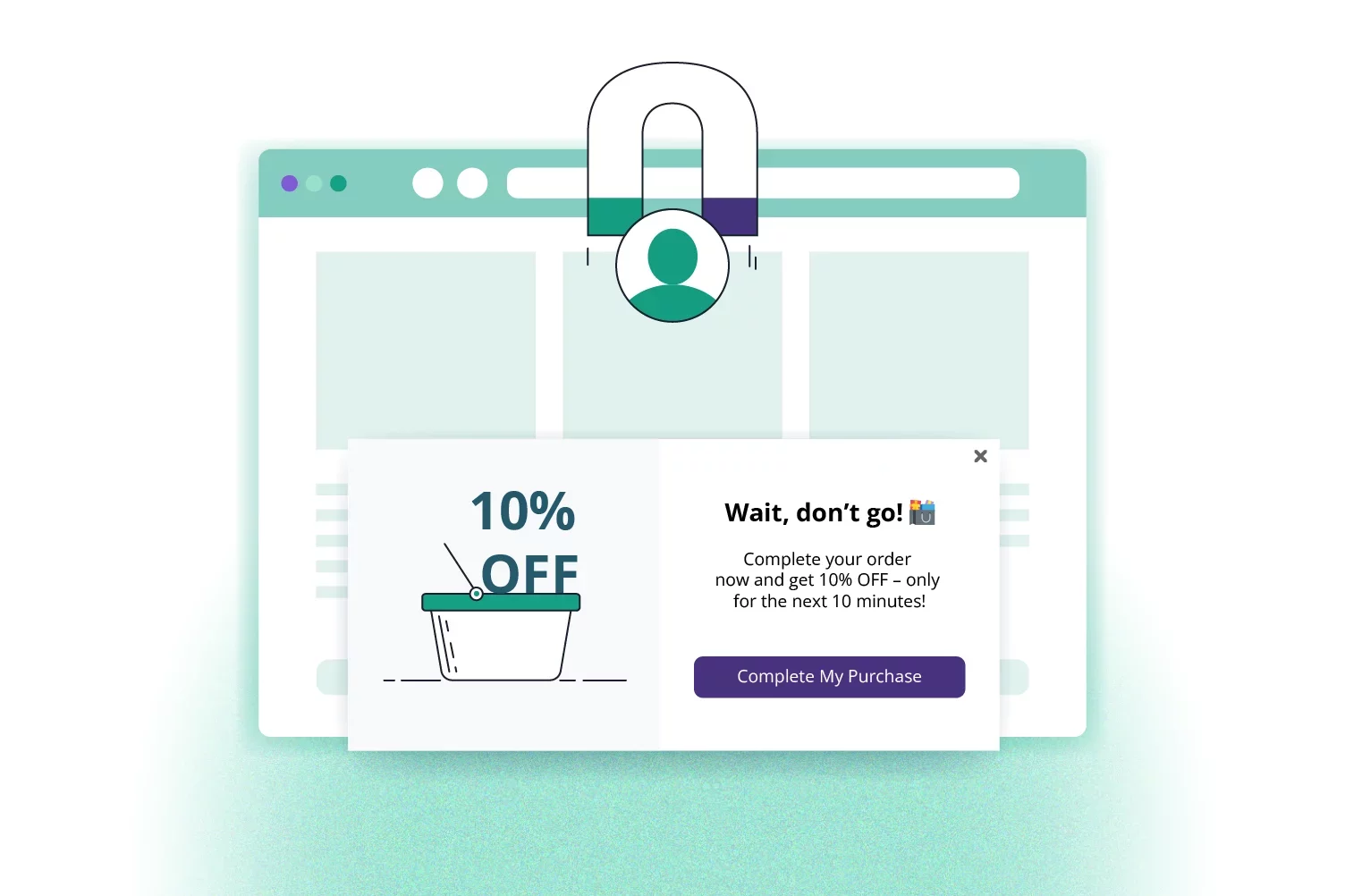
When visitors are about to leave your website, exit-intent pop-ups provide one final opportunity to capture their attention and encourage them to take action. Whether it’s subscribing to a newsletter, exploring related content, or completing a purchase, this strategy helps transform exits into conversions. Exit-intent pop-ups typically convert an additional 2-4% of website visitors viewing the pages on their computers.
Goal
Reduce bounce rates and recover potential subscribers or customers by displaying tailored, value-focused messages before users leave.
How it works
Exit-intent technology detects when a visitor is about to leave your website, for example, when their cursor moves toward closing the tab or navigating away. At that crucial moment, a pop-up appears with a tailored offer, suggestion, or reminder that keeps their attention and encourages action. That’s why this feature works exclusively on the web.
Example scenarios
Fitness tips article
A reader finishes an article about fitness tips and moves the cursor to exit. Before leaving, a pop-up appears:
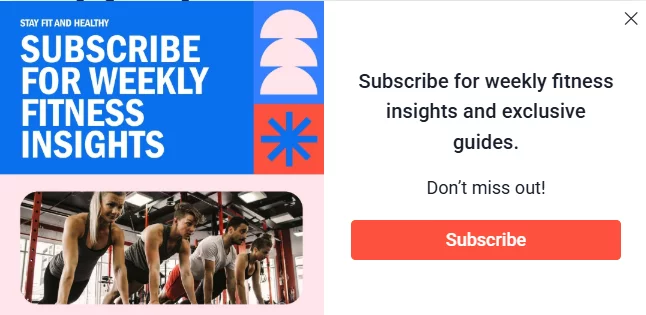
Weekend getaway offers
A user explores weekend getaway offers and prepares to leave the site. A pop-up appears:
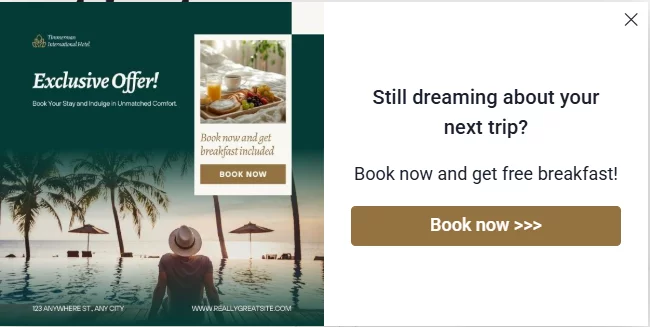
Mobile plans promotion
A visitor explores mobile plans or internet bundles, reads a few details, and moves the cursor to exit. Before clicking, a pop-up appears:
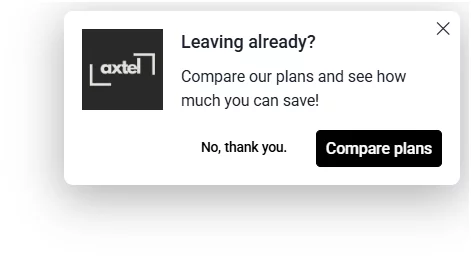
New arrivals
A visitor explores the “New arrivals” section and moves to close the tab.
Before leaving, a pop-up appears:
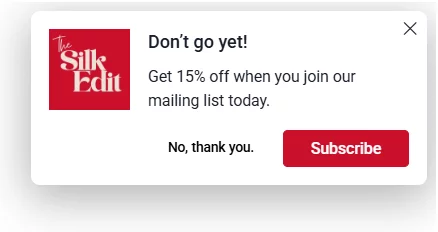
5. Reduce cart abandonment
A visitor currently in the shopping cart has shown intent to leave the website and is at risk of abandoning their purchase. Exit-intent pop-up is displayed:
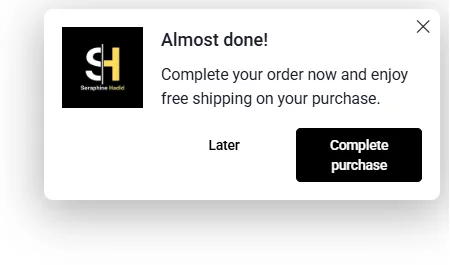
Best practices
Match the message to the intent
Align the offer with what the user was doing (e.g., discount for cart abandoners, newsletter for readers).
Offer real value
Discounts, exclusive content, or early access perform better than generic “subscribe” requests.
Create urgency
Add time-limited offers to encourage quick action.
Make the CTA stand out
Use contrasting colors and strong verbs like “Claim offer”, “Finish checkout”, or “Join now”.
Respect user experience
Avoid showing multiple pop-ups during the same visit. Use frequency caps and long re-display intervals.
If the user still leaves the website without completing the purchase, you can enable apush automation scenario to recover abandoned carts.
Try PushPushGo to engage and connect with your audience.
Create an account and start testing!

Learn more about engagement tools
PushPushGo - your engagement hub
Web push | Mobile push | Transactional notifications
Onsite notifications | Pop-up | In-app | WhatsApp channels


